| Voir le sujet précédent :: Voir le sujet suivant |
| Auteur |
Message |
AlexMagnus
Modérateur

Inscrit le: 23 Mai 2006
Messages: 2843
Localisation: Pool à glande
|
 Posté le: 18 Nov 2007 à 15:07 Sujet du message: Reinstall d'usine après install de Vista Posté le: 18 Nov 2007 à 15:07 Sujet du message: Reinstall d'usine après install de Vista |
 |
|
Salut les gars,
Le soucis : ma copine a un PC ACER, sur lequel, à la base, il y avait WinXP. Elle voulait tenter Vista, ok, tentons-le. Bon, tout se passe bien, mais depuis cette installation, en jeux (les Sims  ) il y a pas mal de bugs graphiques. ) il y a pas mal de bugs graphiques.
OK, je cherche les drivers de sa carte (7300 Go TC), pour Vista. Sur le site de nVidia : OK, y a les drivers vista pour les 7300 SE, qui, selon la doc ACER, sont les bons. Cool.
On télécharge, on installe, et message d'erreur : le driver ne trouve pas d'ancien driver ou de matériel nVidia 
D'où : installation terminée.
Ras le cul de tenter plein de trucs, je lui propose de repasser à XP. Elle est d'accord.
Dans son PC, il y avait une partition cachée, qui permet de tout remettre d'usine. Dans le manuel : "faites ALT+F10 pendant le POST pour arriver à cette partie". D'acc, hop, ALT+F10
Et ben ça m'ammène à un écran de réparation Windows, certes, mais qui me dit d'insérer le disque pour réparation.
Super, ACER ne donne justement pas de disque, puisqu'il y a une partition cachée qui contient tout ça
Donc, si quelqu'un a une idée...
(Le premier qui me sort "Installe Linux", je l'envoie en cure sur JeuxVideo.Com  ) )
_________________
Ceci est un bloc de texte qui peut être ajouté aux messages que vous postez. Il y a une limite de 500 caractères mon cul |
|
| Revenir en haut de page |
|
 |
wiwi77
Inscrit le: 11 Aoû 2007
Messages: 43
|
 Posté le: 18 Nov 2007 à 21:49 Sujet du message: Posté le: 18 Nov 2007 à 21:49 Sujet du message: |
 |
|
Salut,
Avant de formater et mettre Vista, fallait créer le DVD de restauration Acer. Maintenant tu ne peux plus le faire même avec la partition cachée de Acer.  |
|
| Revenir en haut de page |
|
 |
AlexMagnus
Modérateur

Inscrit le: 23 Mai 2006
Messages: 2843
Localisation: Pool à glande
|
 Posté le: 18 Nov 2007 à 23:18 Sujet du message: Posté le: 18 Nov 2007 à 23:18 Sujet du message: |
 |
|
Ouais, à force de recherche, je me suis rendu compte de ça.
Je vais la taper.
M'enfin, si jamais ça arrive à quelqu'un, faites cela :
| Notebook forums a écrit: |
This is a guide for those lost souls who have problems booting their eRecovery Partition with the factory installation image. It does not matter what the factory defaul OS is, as this only starts the recovery, and the recovery reinstalls everything.
What you need:
- Have the hidden partition previously unspoiled, at least working. without this you cannot use this guide
- have the rest of the harddrive devided into to two partitions, equally sized and formated in the NTFS format(c:\ and notF:\ ) (this is subjected to change as i have not tested with other options)
- os needed: Windows XP(should work with vista to)
- I would think that PTEDIT32 is not supported by 64bit os's
Supported by models:
- Aspire 5610 default os: Vista
- probably more
1. Download: ftp://ftp.symantec.com/public/english_us_canada/tools/pq/utilities/PTEDIT32.zip
2. Launch PTEDIT in WIN XP and change the partition that has a 12 in it's boot to 07. Save and exit. Restart PC
3. Search for mbrwrwin and rtmbr.bin and find them on F: (or at least i did, it is the hidden partition's driveletter. Copy both to c:\
4. run cmd(command) and go to c:\ (use cd\)
5. type this: mbrwrwin install rtmbr.bin
6. press enter, and let it do its stuff(this installs the alt+f10 option)
7. restart PC and press alt+f10 at post screen, or if you like me do not know what postscreen is, just press alt+f10 continuously from the first booting you see. If it don't work, make sure d2d recovery is enabled in bios
Factory recovery should begin and work perfectly. For me it installed Windows Vista HP with all the "goodies" that came with it. (oh sorrow!)
But this proves that you can install a different OS on the computer and still get it back to factorydefault. My warranty says that the warranty gets broken if you install a different OS on the acer computer. But this installs all back to normal.
If you looked for a way to delete the partition, i guess the easiest way is to pop inn a windows XP installation cd and delete it from the XP setup.
I like to thank [COLOR="Red"]Creatz[/COLOR] for making his post containing this guide in a much more hairyer way.
[COLOR="Red"]Please Feedback on what acer computers this works on, so i can make a list.[/COLOR] |
Ca a fonctionné chez moi, mais c'est à vos risques et périls (et pertes de nerfs : six essais pour y arriver...)
EDIT : ouais, bof, ça permet de lancer le logiciel de remise à zero d'Acer, mais après, je coince sur un bel écran noir.
Dans mes recherches, je me suis rendu compte que beaucoup, beaucoup de personnes ont le même problème.
En gros: Acer, pour la remise à zero : zero pointé 
Au moins chez Sony, t'as les CD...
_________________
Ceci est un bloc de texte qui peut être ajouté aux messages que vous postez. Il y a une limite de 500 caractères mon cul |
|
| Revenir en haut de page |
|
 |
Ajouter à : 




|
|
 Ce que nous vous conseillons :
Ce que nous vous conseillons :








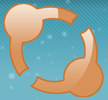


 ) il y a pas mal de bugs graphiques.
) il y a pas mal de bugs graphiques.

 )
)
