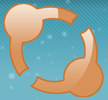| Voir le sujet précédent :: Voir le sujet suivant |
| Auteur |
Message |
raspilou1
Inscrit le: 26 Nov 2005
Messages: 94
|
 Posté le: 09 Juil 2009 à 13:06 Sujet du message: [Résolu] probleme virus Posté le: 09 Juil 2009 à 13:06 Sujet du message: [Résolu] probleme virus |
 |
|
bonjour
voila depuis hier mon pc rencontre des problemes
je suis sous vista et j aicomme anti virus avast
j ai donc lance un scan avec mon anti virus et la il m affichait un virus en permanence que je n arrivais a supprimer et tout s est bloque
j ai redemarre mon pc avec la derniere sauvegarde
et j ai lance un scan avec kaspersky online
et maintenant windows me dit que j ai
Alerte virus : Microsoft a détecté le virus W32/Gaobot.worm.gen.u - Win32/RBot.3eu!Worm sur votre ordinateur.
voici le rapport
Logfile of Trend Micro HijackThis v2.0.2
Scan saved at 12:59:35, on 09/07/2009
Platform: Windows Vista SP1 (WinNT 6.00.1905)
MSIE: Internet Explorer v7.00 (7.00.6001.18248)
Boot mode: Normal
Running processes:
C:\Windows\system32\Dwm.exe
C:\Windows\Explorer.EXE
C:\Windows\system32\taskeng.exe
C:\Program Files\Windows Defender\MSASCui.exe
C:\Program Files\Intel\Intel Matrix Storage Manager\IAAnotif.exe
C:\Program Files\Java\jre1.6.0\bin\jusched.exe
C:\Program Files\Common Files\Seagate\Schedule2\schedhlp.exe
C:\Program Files\Dell Support Center\bin\sprtcmd.exe
C:\Program Files\Orange\Systray\SystrayApp.exe
C:\Windows\System32\rundll32.exe
C:\Program Files\Alwil Software\Avast4\ashDisp.exe
C:\PROGRA~1\COMMON~1\France Telecom\Shared Modules\AlertModule\0\AlertModule.exe
C:\Program Files\Orange\Launcher\Launcher.exe
C:\Windows\ehome\ehtray.exe
C:\Windows\ehome\ehmsas.exe
C:\Windows\system32\NOTEPAD.EXE
C:\Program Files\Windows Media Player\wmpnscfg.exe
C:\Program Files\DAEMON Tools Lite\daemon.exe
C:\Windows\System32\mobsync.exe
C:\Program Files\Orange\connectivity\connectivitymanager.exe
C:\Program Files\Orange\connectivity\CoreCom\CoreCom.exe
C:\Program Files\Orange\connectivity\CoreCom\OraConfigRecover.exe
C:\PROGRA~1\COMMON~1\France Telecom\Shared Modules\FTCOMModule\0\FTCOMModule.exe
C:\Windows\system32\ctfmon.exe
C:\Windows\system32\wuauclt.exe
C:\Program Files\Adobe\Reader 8.0\Reader\AcroRd32.exe
C:\Program Files\Common Files\Adobe\Updater5\AdobeUpdater.exe
C:\Users\antoine\AppData\Roaming\Google\dwms.exe
C:\Program Files\Mozilla Firefox\firefox.exe
C:\Windows\system32\WerCon.exe
C:\Program Files\Trend Micro\HijackThis\HijackThis.exe
R1 - HKCU\Software\Microsoft\Internet Explorer\Main,Search Page = http://go.microsoft.com/fwlink/?LinkId=54896
R0 - HKCU\Software\Microsoft\Internet Explorer\Main,Start Page = http://go.microsoft.com/fwlink/?LinkId=69157
R1 - HKLM\Software\Microsoft\Internet Explorer\Main,Default_Page_URL = http://go.microsoft.com/fwlink/?LinkId=69157
R1 - HKLM\Software\Microsoft\Internet Explorer\Main,Default_Search_URL = http://go.microsoft.com/fwlink/?LinkId=54896
R1 - HKLM\Software\Microsoft\Internet Explorer\Main,Search Page = http://go.microsoft.com/fwlink/?LinkId=54896
R0 - HKLM\Software\Microsoft\Internet Explorer\Main,Start Page = http://go.microsoft.com/fwlink/?LinkId=69157
R0 - HKLM\Software\Microsoft\Internet Explorer\Search,SearchAssistant =
R0 - HKLM\Software\Microsoft\Internet Explorer\Search,CustomizeSearch =
R0 - HKCU\Software\Microsoft\Internet Explorer\Main,Local Page =
R0 - HKLM\Software\Microsoft\Internet Explorer\Main,Local Page =
R0 - HKCU\Software\Microsoft\Internet Explorer\Toolbar,LinksFolderName =
R3 - URLSearchHook: Search Class - {08C06D61-F1F3-4799-86F8-BE1A89362C85} - C:\Program Files\Orange\SearchURLHook\SearchPageURL.dll
O1 - Hosts: ::1 localhost
O2 - BHO: Aide pour le lien d'Adobe PDF Reader - {06849E9F-C8D7-4D59-B87D-784B7D6BE0B3} - C:\Program Files\Common Files\Adobe\Acrobat\ActiveX\AcroIEHelper.dll
O2 - BHO: RealPlayer Download and Record Plugin for Internet Explorer - {3049C3E9-B461-4BC5-8870-4C09146192CA} - C:\Program Files\Real\RealPlayer\rpbrowserrecordplugin.dll
O2 - BHO: XML module - {500BCA15-57A7-4eaf-8143-8C619470B13D} - C:\Windows\system32\msxml71.dll
O2 - BHO: (no name) - {5C255C8A-E604-49b4-9D64-90988571CECB} - (no file)
O2 - BHO: Groove GFS Browser Helper - {72853161-30C5-4D22-B7F9-0BBC1D38A37E} - C:\Program Files\Microsoft Office\Office12\GrooveShellExtensions.dll
O2 - BHO: SSVHelper Class - {761497BB-D6F0-462C-B6EB-D4DAF1D92D43} - C:\Program Files\Java\jre1.6.0\bin\ssv.dll
O2 - BHO: Programme d'aide de l'Assistant de connexion Windows Live - {9030D464-4C02-4ABF-8ECC-5164760863C6} - C:\Program Files\Common Files\Microsoft Shared\Windows Live\WindowsLiveLogin.dll
O4 - HKLM\..\Run: [Windows Defender] %ProgramFiles%\Windows Defender\MSASCui.exe -hide
O4 - HKLM\..\Run: [IAAnotif] "C:\Program Files\Intel\Intel Matrix Storage Manager\Iaanotif.exe"
O4 - HKLM\..\Run: [SunJavaUpdateSched] "C:\Program Files\Java\jre1.6.0\bin\jusched.exe"
O4 - HKLM\..\Run: [Bluetooth HCI Monitor] RunDll32 HCIMNTR.DLL,RunCheckHCIMode
O4 - HKLM\..\Run: [dscactivate] "C:\Program Files\Dell Support Center\gs_agent\custom\dsca.exe"
O4 - HKLM\..\Run: [Acronis Scheduler2 Service] "C:\Program Files\Common Files\Seagate\Schedule2\schedhlp.exe"
O4 - HKLM\..\Run: [DellSupportCenter] "C:\Program Files\Dell Support Center\bin\sprtcmd.exe" /P DellSupportCenter
O4 - HKLM\..\Run: [SystrayORAHSS] "C:\Program Files\Orange\Systray\SystrayApp.exe"
O4 - HKLM\..\Run: [ORAHSSSessionManager] C:\Program Files\Orange\SessionManager\SessionManager.exe
O4 - HKLM\..\Run: [NvCplDaemon] RUNDLL32.EXE C:\Windows\system32\NvCpl.dll,NvStartup
O4 - HKLM\..\Run: [NvMediaCenter] RUNDLL32.EXE C:\Windows\system32\NvMcTray.dll,NvTaskbarInit
O4 - HKLM\..\Run: [avast!] C:\PROGRA~1\ALWILS~1\Avast4\ashDisp.exe
O4 - HKCU\..\Run: [DellSupportCenter] "C:\Program Files\Dell Support Center\bin\sprtcmd.exe" /P DellSupportCenter
O4 - HKCU\..\Run: [ehTray.exe] C:\Windows\ehome\ehTray.exe
O4 - HKCU\..\Run: [ISUSPM Startup] C:\PROGRA~1\COMMON~1\INSTAL~1\UPDATE~1\isuspm.exe -startup
O4 - HKCU\..\Run: [WMPNSCFG] C:\Program Files\Windows Media Player\WMPNSCFG.exe
O4 - HKCU\..\Run: [DAEMON Tools Lite] "C:\Program Files\DAEMON Tools Lite\daemon.exe" -autorun
O4 - HKCU\..\Run: [Cognac] C:\Users\antoine\AppData\Local\Temp\b.exe
O4 - HKCU\..\Run: [realteks] "C:\Users\antoine\AppData\Roaming\Google\dwms.exe" 2
O4 - HKUS\S-1-5-19\..\Run: [Sidebar] %ProgramFiles%\Windows Sidebar\Sidebar.exe /detectMem (User 'SERVICE LOCAL')
O4 - HKUS\S-1-5-19\..\Run: [WindowsWelcomeCenter] rundll32.exe oobefldr.dll,ShowWelcomeCenter (User 'SERVICE LOCAL')
O4 - HKUS\S-1-5-20\..\Run: [Sidebar] %ProgramFiles%\Windows Sidebar\Sidebar.exe /detectMem (User 'SERVICE RÉSEAU')
O8 - Extra context menu item: E&xport to Microsoft Excel - res://C:\PROGRA~1\MICROS~3\Office12\EXCEL.EXE/3000
O8 - Extra context menu item: Envoyer au périphérique &Bluetooth... - C:\Program Files\WIDCOMM\Bluetooth Software\btsendto_ie.htm
O8 - Extra context menu item: Envoyer l'&image au périphérique Bluetooth... - C:\Program Files\WIDCOMM\Bluetooth Software\btsendto_ie_ctx.htm
O9 - Extra button: (no name) - {08B0E5C0-4FCB-11CF-AAA5-00401C608501} - C:\Program Files\Java\jre1.6.0\bin\npjpi160.dll
O9 - Extra 'Tools' menuitem: Console Java (Sun) - {08B0E5C0-4FCB-11CF-AAA5-00401C608501} - C:\Program Files\Java\jre1.6.0\bin\npjpi160.dll
O9 - Extra button: Send to OneNote - {2670000A-7350-4f3c-8081-5663EE0C6C49} - C:\PROGRA~1\MICROS~3\Office12\ONBttnIE.dll
O9 - Extra 'Tools' menuitem: S&end to OneNote - {2670000A-7350-4f3c-8081-5663EE0C6C49} - C:\PROGRA~1\MICROS~3\Office12\ONBttnIE.dll
O9 - Extra button: Research - {92780B25-18CC-41C8-B9BE-3C9C571A8263} - C:\PROGRA~1\MICROS~3\Office12\REFIEBAR.DLL
O9 - Extra button: @btrez.dll,-4015 - {CCA281CA-C863-46ef-9331-5C8D4460577F} - C:\Program Files\WIDCOMM\Bluetooth Software\btsendto_ie.htm
O9 - Extra 'Tools' menuitem: @btrez.dll,-12650 - {CCA281CA-C863-46ef-9331-5C8D4460577F} - C:\Program Files\WIDCOMM\Bluetooth Software\btsendto_ie.htm
O13 - Gopher Prefix:
O15 - Trusted Zone: http://www.orange.fr
O16 - DPF: {F7EDBBEA-1AD2-4EBF-AA07-D453CC29EE65} (Flash Casino Helper Control) - https://plugins.valueactive.eu/flashax/iefax.cab
O17 - HKLM\System\CS1\Services\Tcpip\Parameters: NameServer = 85.255.112.200,85.255.112.182
O18 - Protocol: grooveLocalGWS - {88FED34C-F0CA-4636-A375-3CB6248B04CD} - C:\Program Files\Microsoft Office\Office12\GrooveSystemServices.dll
O18 - Protocol: skyline - {3A4F9195-65A8-11D5-85C1-0001023952C1} - C:\Program Files\Skyline\TerraExplorer\TerraExplorerX.dll
O20 - AppInit_DLLs: sysdiag.dll
O20 - Winlogon Notify: GoToAssist - C:\Windows\
O23 - Service: Acronis Scheduler2 Service (AcrSch2Svc) - Acronis - C:\Program Files\Common Files\Seagate\Schedule2\schedul2.exe
O23 - Service: Adobe Active File Monitor V6 (AdobeActiveFileMonitor6.0) - Unknown owner - C:\Program Files\Adobe\Photoshop Elements 6.0\PhotoshopElementsFileAgent.exe
O23 - Service: avast! iAVS4 Control Service (aswUpdSv) - ALWIL Software - C:\Program Files\Alwil Software\Avast4\aswUpdSv.exe
O23 - Service: avast! Antivirus - ALWIL Software - C:\Program Files\Alwil Software\Avast4\ashServ.exe
O23 - Service: avast! Mail Scanner - ALWIL Software - C:\Program Files\Alwil Software\Avast4\ashMaiSv.exe
O23 - Service: avast! Web Scanner - ALWIL Software - C:\Program Files\Alwil Software\Avast4\ashWebSv.exe
O23 - Service: ##Id_String1.6844F930_1628_4223_B5CC_5BB94B879762## (Bonjour Service) - Apple Computer, Inc. - C:\Program Files\Bonjour\mDNSResponder.exe
O23 - Service: Bluetooth Service (btwdins) - Broadcom Corporation. - C:\Program Files\WIDCOMM\Bluetooth Software\bin\btwdins.exe
O23 - Service: FLEXnet Licensing Service - Macrovision Europe Ltd. - C:\Program Files\Common Files\Macrovision Shared\FLEXnet Publisher\FNPLicensingService.exe
O23 - Service: France Telecom Routing Table Service (FTRTSVC) - France Telecom SA - C:\PROGRA~1\COMMON~1\France Telecom\Shared Modules\FTRTSVC\0\FTRTSVC.exe
O23 - Service: GoToAssist - Citrix Online, a division of Citrix Systems, Inc. - C:\Program Files\Citrix\GoToAssist\514\g2aservice.exe
O23 - Service: Intel(R) Matrix Storage Event Monitor (IAANTMON) - Intel Corporation - C:\Program Files\Intel\Intel Matrix Storage Manager\Iaantmon.exe
O23 - Service: InstallDriver Table Manager (IDriverT) - Macrovision Corporation - C:\Program Files\Common Files\InstallShield\Driver\11\Intel 32\IDriverT.exe
O23 - Service: NVIDIA Display Driver Service (nvsvc) - NVIDIA Corporation - C:\Windows\system32\nvvsvc.exe
O23 - Service: SupportSoft Sprocket Service (dellsupportcenter) (sprtsvc_dellsupportcenter) - SupportSoft, Inc. - C:\Program Files\Dell Support Center\bin\sprtsvc.exe
--
End of file - 9967 bytes
pouvez vous m aider
merci a tous
Dernière édition par raspilou1 le 14 Juil 2009 à 23:39; édité 1 fois |
|
| Revenir en haut de page |
|
 |
Geronimo
Equipe de sécurité

Inscrit le: 27 Avr 2006
Messages: 297
Localisation: Dans mon tepee
|
 Posté le: 09 Juil 2009 à 19:57 Sujet du message: Posté le: 09 Juil 2009 à 19:57 Sujet du message: |
 |
|
Bonsoir raspilou1
- Ce rapport est en effet bien pollué une infection par wareout est aussi présente, je vais te faire passer un scan avec un antimalware.
[*] Télécharge MalwareBytes' Anti-Malware à partir de l'un de ces liens :
http://www.malwarebytes.org/mbam/program/mbam-setup.exe
http://www.gt500.org/malwarebytes/mbam.jsp
http://www.majorgeeks.com/Malwarebytes_Anti-Malware_d5756.html
- Enregistre ce fichier sur le bureau
- Le téléchargement terminé ferme ton navigateur ainsi que toutes les applications en cours
- Fais un double-clic sur mbam-setup.exe afin de lancer l'installation
- Pendant l'installation, suis les indications (en particulier le choix de la langue et l'autorisation d'accession à Internet). N'apporte aucune modification aux réglages par défaut et, en fin d'installation, vérifie que les options Update Malwarebytes' Anti-Malware et Launch Malwarebytes' Anti-Malware sont cochées.
- MBAM démarrera automatiquement et enverra un message demandant à mettre à jour le programme avant de lancer une analyse. Comme MBAM se met automatiquement à jour en fin d'installation, clique sur OK pour fermer la boite de dialogue.
- La mise à jour faite quitte Malwarebyte's
[*] Redémarre ton PC en mode sans échec
N'utilise pas Msconfig pour redémarrer ton pc en mode sans échec
| Citation: |
| Au redémarrage de ton PC tapote sur la touche F8 ou F5 sur l'écran suivant déplace toi avec les les fléches de direction et choisis Mode sans échec. Choisis ta session habituelle |
- Fais un double clic sur le raccourci de Malwarebyte's qui est sur le bureau
- Sélectionne Exécuter un examen complet si ce n'est pas déja fait
- clique sur Rechercher
- Si MalwareByte's n'a rien détecté, clique sur Ok Un rapport va apparaître ferme-le.
- Si MalwareByte's a détecté des infections, clique sur Afficher les résultats ensuite sur Supprimer la sélection
- Poste le rapport de MalwareByte's Anti-Malware
- Le rapport de MalwareByte's peut être retrouvé sous l'onglet Rapports/logs
Note : Si MalwareByte's a besoin de redémarrer pour terminer la suppression, accepte en cliquant sur Ok
- Aide pour MalwareByte's ici http://www.malekal.com/tutorial_MalwareBytes_AntiMalware.php.
Note :
- Au cas ou tu aurais une perte de connexion aprés la suppression du wareout suis cette procédure :
- Clique sur Démarrer ==> programmes ==> accessoires ==> clic droit sur "invite de commande" ==>exécuter en tant qu'administrateur.
Ensuite restaure la couche Winsock utilisant la méthode suivante:
* tape: netsh valide par OK
* tape les commandes suivantes en validant aprrès chaque saisie par Entrée :
interface
winsock
reset
exit
- Redémarre le PC
Je le répéte n'exécute cette procédure que si tu as une perte de connexion |
|
| Revenir en haut de page |
|
 |
raspilou1
Inscrit le: 26 Nov 2005
Messages: 94
|
 Posté le: 10 Juil 2009 à 6:57 Sujet du message: Posté le: 10 Juil 2009 à 6:57 Sujet du message: |
 |
|
bonjour geronimo et un grand merci pour ton aide
voici donc le rapport de MalwareByte's :
Malwarebytes' Anti-Malware 1.38
Version de la base de données: 2399
Windows 6.0.6001 Service Pack 1
10/07/2009 00:52:00
mbam-log-2009-07-10 (00-51-53).txt
Type de recherche: Examen complet (C:\|D:\|)
Eléments examinés: 378570
Temps écoulé: 1 hour(s), 1 minute(s), 38 second(s)
Processus mémoire infecté(s): 0
Module(s) mémoire infecté(s): 0
Clé(s) du Registre infectée(s): 10
Valeur(s) du Registre infectée(s): 2
Elément(s) de données du Registre infecté(s): 4
Dossier(s) infecté(s): 0
Fichier(s) infecté(s): 60
Processus mémoire infecté(s):
(Aucun élément nuisible détecté)
Module(s) mémoire infecté(s):
(Aucun élément nuisible détecté)
Clé(s) du Registre infectée(s):
HKEY_CLASSES_ROOT\xml.xml (Trojan.FakeAlert) -> No action taken.
HKEY_CLASSES_ROOT\CLSID\{500bca15-57a7-4eaf-8143-8c619470b13d} (Trojan.FakeAlert) -> No action taken.
HKEY_CURRENT_USER\SOFTWARE\Microsoft\Windows\CurrentVersion\Ext\Stats\{500bca15-57a7-4eaf-8143-8c619470b13d} (Trojan.FakeAlert) -> No action taken.
HKEY_LOCAL_MACHINE\SOFTWARE\Microsoft\Windows\CurrentVersion\Explorer\Browser Helper Objects\{500bca15-57a7-4eaf-8143-8c619470b13d} (Trojan.FakeAlert) -> No action taken.
HKEY_CLASSES_ROOT\xml.xml.1 (Trojan.FakeAlert) -> No action taken.
HKEY_CLASSES_ROOT\Typelib\{40196867-19f8-7157-c097-ecaff653c9ad} (Trojan.FakeAlert) -> No action taken.
HKEY_CURRENT_USER\SOFTWARE\Cognac (Rogue.Multiple) -> No action taken.
HKEY_CURRENT_USER\SOFTWARE\XML (Trojan.FakeAlert) -> No action taken.
HKEY_CURRENT_USER\SOFTWARE\fcn (Rogue.Residue) -> No action taken.
HKEY_CURRENT_USER\SOFTWARE\ColdWare (Malware.Trace) -> No action taken.
Valeur(s) du Registre infectée(s):
HKEY_CURRENT_USER\SOFTWARE\Microsoft\Windows\CurrentVersion\Run\cognac (Trojan.FakeAlert) -> No action taken.
HKEY_CURRENT_USER\SOFTWARE\Microsoft\Windows\CurrentVersion\Run\realteks (Trojan.Agent) -> No action taken.
Elément(s) de données du Registre infecté(s):
HKEY_LOCAL_MACHINE\SYSTEM\ControlSet001\Services\Tcpip\Parameters\NameServer (Trojan.DNSChanger) -> Data: 85.255.112.200,85.255.112.182 -> No action taken.
HKEY_LOCAL_MACHINE\SYSTEM\ControlSet001\Services\Tcpip\Parameters\Interfaces\{5918bc28-4456-40e5-9f2d-2eb7231b46d1}\NameServer (Trojan.DNSChanger) -> Data: 85.255.112.200,85.255.112.182 -> No action taken.
HKEY_LOCAL_MACHINE\SYSTEM\ControlSet001\Services\Tcpip\Parameters\Interfaces\{e2546a30-a9c3-4f67-be7e-b5ec07e2f5a4}\DhcpNameServer (Trojan.DNSChanger) -> Data: 85.255.112.200,85.255.112.182 -> No action taken.
HKEY_LOCAL_MACHINE\SYSTEM\ControlSet001\Services\Tcpip\Parameters\Interfaces\{e2546a30-a9c3-4f67-be7e-b5ec07e2f5a4}\NameServer (Trojan.DNSChanger) -> Data: 85.255.112.200,85.255.112.182 -> No action taken.
Dossier(s) infecté(s):
(Aucun élément nuisible détecté)
Fichier(s) infecté(s):
C:\Users\antoine\AppData\Local\Temp\b.exe (Trojan.FakeAlert) -> No action taken.
C:\Windows\System32\msxml71.dll (Trojan.FakeAlert) -> No action taken.
c:\program files\alwil software\Avast4\DATA\moved\hjgruisrlhcpnc.dll.vir (Trojan.TDSS) -> No action taken.
c:\program files\mediacodec\Uninstall.exe (Trojan.DNSChanger) -> No action taken.
c:\Users\antoine\AppData\Local\Temp\a.exe (Trojan.FakeAlert) -> No action taken.
c:\Users\antoine\AppData\Local\Temp\c.exe (Trojan.Agent) -> No action taken.
c:\Users\antoine\AppData\Local\Temp\d.exe (Trojan.FakeAlert) -> No action taken.
c:\Users\antoine\AppData\Local\Temp\DaemonSetup.exe (Trojan.Downloader) -> No action taken.
c:\Users\antoine\AppData\Local\Temp\e.exe (Trojan.FakeAlert) -> No action taken.
c:\Users\antoine\AppData\Local\Temp\extractor.exe (Trojan.DNSChanger) -> No action taken.
c:\Users\antoine\AppData\Local\Temp\f.exe (Trojan.Agent) -> No action taken.
c:\Users\antoine\AppData\Local\Temp\msxml71.dll (Trojan.FakeAlert) -> No action taken.
c:\Users\antoine\AppData\Local\Temp\silentcleanup.exe (Trojan.Agent) -> No action taken.
c:\Windows\msa.exe (Trojan.Agent) -> No action taken.
c:\Windows\System32\hjgruisrlhcpnc.dll (Trojan.TDSS) -> No action taken.
c:\Windows\Temp\51891454.tmp (Trojan.Agent) -> No action taken.
c:\Windows\Temp\_avast4_\unp100790123.tmp (Trojan.TDSS) -> No action taken.
c:\Windows\Temp\_avast4_\unp104180662.tmp (Trojan.TDSS) -> No action taken.
c:\Windows\Temp\_avast4_\unp111659650.tmp (Trojan.TDSS) -> No action taken.
c:\Windows\Temp\_avast4_\unp117752327.tmp (Trojan.TDSS) -> No action taken.
c:\Windows\Temp\_avast4_\unp117970130.tmp (Trojan.TDSS) -> No action taken.
c:\Windows\Temp\_avast4_\unp120258876.tmp (Trojan.TDSS) -> No action taken.
c:\Windows\Temp\_avast4_\unp137516572.tmp (Trojan.TDSS) -> No action taken.
c:\Windows\Temp\_avast4_\unp149648344.tmp (Trojan.TDSS) -> No action taken.
c:\Windows\Temp\_avast4_\unp158516095.tmp (Trojan.TDSS) -> No action taken.
c:\Windows\Temp\_avast4_\unp161479121.tmp (Trojan.TDSS) -> No action taken.
c:\Windows\Temp\_avast4_\unp163882540.tmp (Trojan.TDSS) -> No action taken.
c:\Windows\Temp\_avast4_\unp163922859.tmp (Trojan.TDSS) -> No action taken.
c:\Windows\Temp\_avast4_\unp177696199.tmp (Trojan.TDSS) -> No action taken.
c:\Windows\Temp\_avast4_\unp190532132.tmp (Trojan.TDSS) -> No action taken.
c:\Windows\Temp\_avast4_\unp195405326.tmp (Trojan.TDSS) -> No action taken.
c:\Windows\Temp\_avast4_\unp195564280.tmp (Trojan.TDSS) -> No action taken.
c:\Windows\Temp\_avast4_\unp198354439.tmp (Trojan.TDSS) -> No action taken.
c:\Windows\Temp\_avast4_\unp202231119.tmp (Trojan.TDSS) -> No action taken.
c:\Windows\Temp\_avast4_\unp209043126.tmp (Trojan.TDSS) -> No action taken.
c:\Windows\Temp\_avast4_\unp20941947.tmp (Trojan.TDSS) -> No action taken.
c:\Windows\Temp\_avast4_\unp210188459.tmp (Trojan.TDSS) -> No action taken.
c:\Windows\Temp\_avast4_\unp213468583.tmp (Trojan.TDSS) -> No action taken.
c:\Windows\Temp\_avast4_\unp219322605.tmp (Trojan.TDSS) -> No action taken.
c:\Windows\Temp\_avast4_\unp260897137.tmp (Trojan.TDSS) -> No action taken.
c:\Windows\Temp\_avast4_\unp33738873.tmp (Trojan.TDSS) -> No action taken.
c:\Windows\Temp\_avast4_\unp35878259.tmp (Trojan.TDSS) -> No action taken.
c:\Windows\Temp\_avast4_\unp36293762.tmp (Trojan.TDSS) -> No action taken.
c:\Windows\Temp\_avast4_\unp91660396.tmp (Trojan.TDSS) -> No action taken.
c:\Windows\Temp\_avast4_\unp92513035.tmp (Trojan.TDSS) -> No action taken.
c:\Windows\Temp\_avast4_\unp97515899.tmp (Trojan.TDSS) -> No action taken.
c:\Users\antoine\AppData\Roaming\Google\Shell32.dll (Trojan.FakeAlert) -> No action taken.
c:\Windows\Tasks\{5B57CF47-0BFA-43c6-ACF9-3B3653DCADBA}.job (Trojan.FakeAlert) -> No action taken.
C:\Users\antoine\AppData\Roaming\Google\dwms.exe (Trojan.Agent) -> No action taken.
C:\Windows\Tasks\{783AF354-B514-42d6-970E-3E8BF0A5279C}.job (Trojan.Downloader) -> No action taken.
C:\Windows\System32\ipcmd.dll (Trojan.Agent) -> No action taken.
C:\Windows\System32\sysdiag.dll (Trojan.Agent) -> No action taken.
c:\Users\antoine\local settings\application data\ukuei_nav.dat (Adware.NaviPromo) -> No action taken.
c:\Users\antoine\local settings\application data\ukuei_navps.dat (Adware.NaviPromo) -> No action taken.
C:\Windows\System32\MSIVXcount (Trojan.Agent) -> No action taken.
c:\Windows\System32\hjgruiwmrbxcin.dll (Trojan.Agent) -> No action taken.
c:\Windows\System32\MSIVXayfbiqwrfqbqtbweixippmyhmogspqmt.dll (Trojan.Agent) -> No action taken.
c:\Windows\System32\MSIVXdimhdclapxtyejcqrlilkcljbeafvqqt.dll (Trojan.Agent) -> No action taken.
c:\Windows\System32\drivers\hjgruiyiqefcyt.sys (Trojan.Agent) -> No action taken.
c:\Windows\System32\drivers\MSIVXuupttujsvynmbgiwtdrsmorxpptenvvc.sys (Trojan.Agent) -> No action taken.
j ai donc supprimer la liste apres le scan
merci |
|
| Revenir en haut de page |
|
 |
Geronimo
Equipe de sécurité

Inscrit le: 27 Avr 2006
Messages: 297
Localisation: Dans mon tepee
|
 Posté le: 10 Juil 2009 à 7:25 Sujet du message: Posté le: 10 Juil 2009 à 7:25 Sujet du message: |
 |
|
Bonjour raspilou1
- J'espère comme tu le dis que tu as appliqué ceci :
| Citation: |
- Si MalwareByte's a détecté des infections, clique sur Afficher les résultats ensuite sur Supprimer la sélection
|
- Nous allons voir si l'action de Malwarebytes' a été bénéfique.
- Télécharge random's system information tool (RSIT) http://images.malwareremoval.com/random/RSIT.exe par random/random et sauvegarde-le sur le Bureau.
- Double-clique sur RSIT.exe afin d'instaler RSIT.
- Clique sur Continue à l'écran Disclaimer
- Si HijackThis (version à jour) n'est pas présent ou non détecté sur l'ordinateur, RSIT le téléchargera et tu devras accepter la licence.
- Lorsque l'analyse sera terminée, deux fichiers texte s'ouvriront. Poste le contenu de log.txt (qui sera affiché)
- Ainsi que de info.txt (qui sera réduit dans la Barre des Tâches).
Note : Si tu ne vois pas ces deux rapports, tu les trouveras dans le dossier C:\Rsit |
|
| Revenir en haut de page |
|
 |
raspilou1
Inscrit le: 26 Nov 2005
Messages: 94
|
 Posté le: 10 Juil 2009 à 12:29 Sujet du message: Posté le: 10 Juil 2009 à 12:29 Sujet du message: |
 |
|
me revoilou
voici le log :
Logfile of random's system information tool 1.06 (written by random/random)
Run by antoine at 2009-07-10 12:07:20
Microsoft® Windows Vista™ Édition Familiale Premium Service Pack 1
System drive C: has 50 GB (11%) free of 462 GB
Total RAM: 2045 MB (68% free)
Logfile of Trend Micro HijackThis v2.0.2
Scan saved at 12:07:38, on 10/07/2009
Platform: Windows Vista SP1 (WinNT 6.00.1905)
MSIE: Internet Explorer v7.00 (7.00.6001.18248)
Boot mode: Normal
Running processes:
C:\Windows\system32\Dwm.exe
C:\Windows\Explorer.EXE
C:\Windows\system32\taskeng.exe
C:\Program Files\Windows Defender\MSASCui.exe
C:\Program Files\Intel\Intel Matrix Storage Manager\IAAnotif.exe
C:\Program Files\Java\jre1.6.0\bin\jusched.exe
C:\Program Files\Common Files\Seagate\Schedule2\schedhlp.exe
C:\Program Files\Dell Support Center\bin\sprtcmd.exe
C:\Program Files\Orange\Systray\SystrayApp.exe
C:\Windows\System32\rundll32.exe
C:\Program Files\Alwil Software\Avast4\ashDisp.exe
C:\Windows\ehome\ehtray.exe
C:\Windows\ehome\ehmsas.exe
C:\Program Files\Windows Media Player\wmpnscfg.exe
C:\Program Files\DAEMON Tools Lite\daemon.exe
C:\Program Files\Orange\Launcher\Launcher.exe
C:\PROGRA~1\COMMON~1\France Telecom\Shared Modules\AlertModule\0\AlertModule.exe
C:\Windows\System32\mobsync.exe
C:\Program Files\Orange\connectivity\connectivitymanager.exe
C:\Program Files\Orange\connectivity\CoreCom\CoreCom.exe
C:\Program Files\Orange\connectivity\CoreCom\OraConfigRecover.exe
C:\PROGRA~1\COMMON~1\France Telecom\Shared Modules\FTCOMModule\0\FTCOMModule.exe
C:\Program Files\Mozilla Firefox\firefox.exe
C:\Windows\system32\wuauclt.exe
C:\Users\antoine\Downloads\RSIT.exe
C:\Program Files\Trend Micro\HijackThis\antoine.exe
R1 - HKCU\Software\Microsoft\Internet Explorer\Main,Search Page = http://go.microsoft.com/fwlink/?LinkId=54896
R0 - HKCU\Software\Microsoft\Internet Explorer\Main,Start Page = http://go.microsoft.com/fwlink/?LinkId=69157
R1 - HKLM\Software\Microsoft\Internet Explorer\Main,Default_Page_URL = http://go.microsoft.com/fwlink/?LinkId=69157
R1 - HKLM\Software\Microsoft\Internet Explorer\Main,Default_Search_URL = http://go.microsoft.com/fwlink/?LinkId=54896
R1 - HKLM\Software\Microsoft\Internet Explorer\Main,Search Page = http://go.microsoft.com/fwlink/?LinkId=54896
R0 - HKLM\Software\Microsoft\Internet Explorer\Main,Start Page = http://go.microsoft.com/fwlink/?LinkId=69157
R0 - HKLM\Software\Microsoft\Internet Explorer\Search,SearchAssistant =
R0 - HKLM\Software\Microsoft\Internet Explorer\Search,CustomizeSearch =
R0 - HKCU\Software\Microsoft\Internet Explorer\Main,Local Page =
R0 - HKLM\Software\Microsoft\Internet Explorer\Main,Local Page =
R0 - HKCU\Software\Microsoft\Internet Explorer\Toolbar,LinksFolderName =
R3 - URLSearchHook: Search Class - {08C06D61-F1F3-4799-86F8-BE1A89362C85} - C:\Program Files\Orange\SearchURLHook\SearchPageURL.dll
O1 - Hosts: ::1 localhost
O2 - BHO: Aide pour le lien d'Adobe PDF Reader - {06849E9F-C8D7-4D59-B87D-784B7D6BE0B3} - C:\Program Files\Common Files\Adobe\Acrobat\ActiveX\AcroIEHelper.dll
O2 - BHO: RealPlayer Download and Record Plugin for Internet Explorer - {3049C3E9-B461-4BC5-8870-4C09146192CA} - C:\Program Files\Real\RealPlayer\rpbrowserrecordplugin.dll
O2 - BHO: (no name) - {5C255C8A-E604-49b4-9D64-90988571CECB} - (no file)
O2 - BHO: Groove GFS Browser Helper - {72853161-30C5-4D22-B7F9-0BBC1D38A37E} - C:\Program Files\Microsoft Office\Office12\GrooveShellExtensions.dll
O2 - BHO: SSVHelper Class - {761497BB-D6F0-462C-B6EB-D4DAF1D92D43} - C:\Program Files\Java\jre1.6.0\bin\ssv.dll
O2 - BHO: Programme d'aide de l'Assistant de connexion Windows Live - {9030D464-4C02-4ABF-8ECC-5164760863C6} - C:\Program Files\Common Files\Microsoft Shared\Windows Live\WindowsLiveLogin.dll
O4 - HKLM\..\Run: [Windows Defender] %ProgramFiles%\Windows Defender\MSASCui.exe -hide
O4 - HKLM\..\Run: [IAAnotif] "C:\Program Files\Intel\Intel Matrix Storage Manager\Iaanotif.exe"
O4 - HKLM\..\Run: [SunJavaUpdateSched] "C:\Program Files\Java\jre1.6.0\bin\jusched.exe"
O4 - HKLM\..\Run: [Bluetooth HCI Monitor] RunDll32 HCIMNTR.DLL,RunCheckHCIMode
O4 - HKLM\..\Run: [dscactivate] "C:\Program Files\Dell Support Center\gs_agent\custom\dsca.exe"
O4 - HKLM\..\Run: [Acronis Scheduler2 Service] "C:\Program Files\Common Files\Seagate\Schedule2\schedhlp.exe"
O4 - HKLM\..\Run: [DellSupportCenter] "C:\Program Files\Dell Support Center\bin\sprtcmd.exe" /P DellSupportCenter
O4 - HKLM\..\Run: [SystrayORAHSS] "C:\Program Files\Orange\Systray\SystrayApp.exe"
O4 - HKLM\..\Run: [ORAHSSSessionManager] C:\Program Files\Orange\SessionManager\SessionManager.exe
O4 - HKLM\..\Run: [NvCplDaemon] RUNDLL32.EXE C:\Windows\system32\NvCpl.dll,NvStartup
O4 - HKLM\..\Run: [NvMediaCenter] RUNDLL32.EXE C:\Windows\system32\NvMcTray.dll,NvTaskbarInit
O4 - HKLM\..\Run: [avast!] C:\PROGRA~1\ALWILS~1\Avast4\ashDisp.exe
O4 - HKCU\..\Run: [DellSupportCenter] "C:\Program Files\Dell Support Center\bin\sprtcmd.exe" /P DellSupportCenter
O4 - HKCU\..\Run: [ehTray.exe] C:\Windows\ehome\ehTray.exe
O4 - HKCU\..\Run: [ISUSPM Startup] C:\PROGRA~1\COMMON~1\INSTAL~1\UPDATE~1\isuspm.exe -startup
O4 - HKCU\..\Run: [WMPNSCFG] C:\Program Files\Windows Media Player\WMPNSCFG.exe
O4 - HKCU\..\Run: [DAEMON Tools Lite] "C:\Program Files\DAEMON Tools Lite\daemon.exe" -autorun
O4 - HKUS\S-1-5-19\..\Run: [Sidebar] %ProgramFiles%\Windows Sidebar\Sidebar.exe /detectMem (User 'SERVICE LOCAL')
O4 - HKUS\S-1-5-19\..\Run: [WindowsWelcomeCenter] rundll32.exe oobefldr.dll,ShowWelcomeCenter (User 'SERVICE LOCAL')
O4 - HKUS\S-1-5-20\..\Run: [Sidebar] %ProgramFiles%\Windows Sidebar\Sidebar.exe /detectMem (User 'SERVICE RÉSEAU')
O8 - Extra context menu item: E&xport to Microsoft Excel - res://C:\PROGRA~1\MICROS~3\Office12\EXCEL.EXE/3000
O8 - Extra context menu item: Envoyer au périphérique &Bluetooth... - C:\Program Files\WIDCOMM\Bluetooth Software\btsendto_ie.htm
O8 - Extra context menu item: Envoyer l'&image au périphérique Bluetooth... - C:\Program Files\WIDCOMM\Bluetooth Software\btsendto_ie_ctx.htm
O9 - Extra button: (no name) - {08B0E5C0-4FCB-11CF-AAA5-00401C608501} - C:\Program Files\Java\jre1.6.0\bin\npjpi160.dll
O9 - Extra 'Tools' menuitem: Console Java (Sun) - {08B0E5C0-4FCB-11CF-AAA5-00401C608501} - C:\Program Files\Java\jre1.6.0\bin\npjpi160.dll
O9 - Extra button: Send to OneNote - {2670000A-7350-4f3c-8081-5663EE0C6C49} - C:\PROGRA~1\MICROS~3\Office12\ONBttnIE.dll
O9 - Extra 'Tools' menuitem: S&end to OneNote - {2670000A-7350-4f3c-8081-5663EE0C6C49} - C:\PROGRA~1\MICROS~3\Office12\ONBttnIE.dll
O9 - Extra button: Research - {92780B25-18CC-41C8-B9BE-3C9C571A8263} - C:\PROGRA~1\MICROS~3\Office12\REFIEBAR.DLL
O9 - Extra button: @btrez.dll,-4015 - {CCA281CA-C863-46ef-9331-5C8D4460577F} - C:\Program Files\WIDCOMM\Bluetooth Software\btsendto_ie.htm
O9 - Extra 'Tools' menuitem: @btrez.dll,-12650 - {CCA281CA-C863-46ef-9331-5C8D4460577F} - C:\Program Files\WIDCOMM\Bluetooth Software\btsendto_ie.htm
O13 - Gopher Prefix:
O15 - Trusted Zone: http://www.orange.fr
O16 - DPF: {F7EDBBEA-1AD2-4EBF-AA07-D453CC29EE65} (Flash Casino Helper Control) - https://plugins.valueactive.eu/flashax/iefax.cab
O18 - Protocol: grooveLocalGWS - {88FED34C-F0CA-4636-A375-3CB6248B04CD} - C:\Program Files\Microsoft Office\Office12\GrooveSystemServices.dll
O18 - Protocol: skyline - {3A4F9195-65A8-11D5-85C1-0001023952C1} - C:\Program Files\Skyline\TerraExplorer\TerraExplorerX.dll
O20 - AppInit_DLLs: sysdiag.dll
O20 - Winlogon Notify: GoToAssist - C:\Windows\
O23 - Service: Acronis Scheduler2 Service (AcrSch2Svc) - Acronis - C:\Program Files\Common Files\Seagate\Schedule2\schedul2.exe
O23 - Service: Adobe Active File Monitor V6 (AdobeActiveFileMonitor6.0) - Unknown owner - C:\Program Files\Adobe\Photoshop Elements 6.0\PhotoshopElementsFileAgent.exe
O23 - Service: avast! iAVS4 Control Service (aswUpdSv) - ALWIL Software - C:\Program Files\Alwil Software\Avast4\aswUpdSv.exe
O23 - Service: avast! Antivirus - ALWIL Software - C:\Program Files\Alwil Software\Avast4\ashServ.exe
O23 - Service: avast! Mail Scanner - ALWIL Software - C:\Program Files\Alwil Software\Avast4\ashMaiSv.exe
O23 - Service: avast! Web Scanner - ALWIL Software - C:\Program Files\Alwil Software\Avast4\ashWebSv.exe
O23 - Service: ##Id_String1.6844F930_1628_4223_B5CC_5BB94B879762## (Bonjour Service) - Apple Computer, Inc. - C:\Program Files\Bonjour\mDNSResponder.exe
O23 - Service: Bluetooth Service (btwdins) - Broadcom Corporation. - C:\Program Files\WIDCOMM\Bluetooth Software\bin\btwdins.exe
O23 - Service: FLEXnet Licensing Service - Macrovision Europe Ltd. - C:\Program Files\Common Files\Macrovision Shared\FLEXnet Publisher\FNPLicensingService.exe
O23 - Service: France Telecom Routing Table Service (FTRTSVC) - France Telecom SA - C:\PROGRA~1\COMMON~1\France Telecom\Shared Modules\FTRTSVC\0\FTRTSVC.exe
O23 - Service: GoToAssist - Citrix Online, a division of Citrix Systems, Inc. - C:\Program Files\Citrix\GoToAssist\514\g2aservice.exe
O23 - Service: Intel(R) Matrix Storage Event Monitor (IAANTMON) - Intel Corporation - C:\Program Files\Intel\Intel Matrix Storage Manager\Iaantmon.exe
O23 - Service: InstallDriver Table Manager (IDriverT) - Macrovision Corporation - C:\Program Files\Common Files\InstallShield\Driver\11\Intel 32\IDriverT.exe
O23 - Service: NVIDIA Display Driver Service (nvsvc) - NVIDIA Corporation - C:\Windows\system32\nvvsvc.exe
O23 - Service: SupportSoft Sprocket Service (dellsupportcenter) (sprtsvc_dellsupportcenter) - SupportSoft, Inc. - C:\Program Files\Dell Support Center\bin\sprtsvc.exe
--
End of file - 9393 bytes
======Registry dump======
[HKEY_LOCAL_MACHINE\SOFTWARE\Microsoft\Windows\CurrentVersion\Explorer\Browser Helper Objects\{06849E9F-C8D7-4D59-B87D-784B7D6BE0B3}]
Aide pour le lien d'Adobe PDF Reader - C:\Program Files\Common Files\Adobe\Acrobat\ActiveX\AcroIEHelper.dll [2006-10-22 62080]
[HKEY_LOCAL_MACHINE\SOFTWARE\Microsoft\Windows\CurrentVersion\Explorer\Browser Helper Objects\{3049C3E9-B461-4BC5-8870-4C09146192CA}]
RealPlayer Download and Record Plugin for Internet Explorer - C:\Program Files\Real\RealPlayer\rpbrowserrecordplugin.dll [2008-12-12 304736]
[HKEY_LOCAL_MACHINE\SOFTWARE\Microsoft\Windows\CurrentVersion\Explorer\Browser Helper Objects\{5C255C8A-E604-49b4-9D64-90988571CECB}]
[HKEY_LOCAL_MACHINE\SOFTWARE\Microsoft\Windows\CurrentVersion\Explorer\Browser Helper Objects\{72853161-30C5-4D22-B7F9-0BBC1D38A37E}]
Groove GFS Browser Helper - C:\Program Files\Microsoft Office\Office12\GrooveShellExtensions.dll [2007-08-24 2212224]
[HKEY_LOCAL_MACHINE\SOFTWARE\Microsoft\Windows\CurrentVersion\Explorer\Browser Helper Objects\{761497BB-D6F0-462C-B6EB-D4DAF1D92D43}]
SSVHelper Class - C:\Program Files\Java\jre1.6.0\bin\ssv.dll [2008-04-04 501384]
[HKEY_LOCAL_MACHINE\SOFTWARE\Microsoft\Windows\CurrentVersion\Explorer\Browser Helper Objects\{9030D464-4C02-4ABF-8ECC-5164760863C6}]
Programme d'aide de l'Assistant de connexion Windows Live - C:\Program Files\Common Files\Microsoft Shared\Windows Live\WindowsLiveLogin.dll [2009-01-22 408448]
[HKEY_LOCAL_MACHINE\Software\Microsoft\Windows\CurrentVersion\Run]
"Windows Defender"=C:\Program Files\Windows Defender\MSASCui.exe [2008-01-19 1008184]
"IAAnotif"=C:\Program Files\Intel\Intel Matrix Storage Manager\Iaanotif.exe [2007-07-26 178712]
"SunJavaUpdateSched"=C:\Program Files\Java\jre1.6.0\bin\jusched.exe [2008-04-04 77824]
"Bluetooth HCI Monitor"=RunDll32 HCIMNTR.DLL,RunCheckHCIMode []
"dscactivate"=C:\Program Files\Dell Support Center\gs_agent\custom\dsca.exe [2008-03-11 16384]
"Acronis Scheduler2 Service"=C:\Program Files\Common Files\Seagate\Schedule2\schedhlp.exe [2007-08-20 148760]
"DellSupportCenter"=C:\Program Files\Dell Support Center\bin\sprtcmd.exe [2008-08-14 206064]
"SystrayORAHSS"=C:\Program Files\Orange\Systray\SystrayApp.exe [2007-09-25 94208]
"ORAHSSSessionManager"=C:\Program Files\Orange\SessionManager\SessionManager.exe [2007-09-25 102400]
"NvCplDaemon"=C:\Windows\system32\NvCpl.dll [2008-08-23 13535776]
"NvMediaCenter"=C:\Windows\system32\NvMcTray.dll [2008-08-23 92704]
"avast!"=C:\PROGRA~1\ALWILS~1\Avast4\ashDisp.exe [2009-02-05 81000]
[HKEY_CURRENT_USER\Software\Microsoft\Windows\CurrentVersion\Run]
"DellSupportCenter"=C:\Program Files\Dell Support Center\bin\sprtcmd.exe [2008-08-14 206064]
"ehTray.exe"=C:\Windows\ehome\ehTray.exe [2008-01-19 125952]
"ISUSPM Startup"=C:\PROGRA~1\COMMON~1\INSTAL~1\UPDATE~1\isuspm.exe [2004-08-09 221184]
"WMPNSCFG"=C:\Program Files\Windows Media Player\WMPNSCFG.exe [2008-01-19 202240]
"DAEMON Tools Lite"=C:\Program Files\DAEMON Tools Lite\daemon.exe [2008-04-01 486856]
[HKEY_LOCAL_MACHINE\software\microsoft\shared tools\msconfig\startupreg\Adobe Photo Downloader]
C:\Program Files\Adobe\Photoshop Elements 6.0\apdproxy.exe [2007-09-11 67488]
[HKEY_LOCAL_MACHINE\software\microsoft\shared tools\msconfig\startupreg\Adobe Reader Speed Launcher]
C:\Program Files\Adobe\Reader 8.0\Reader\Reader_sl.exe [2007-05-11 40048]
[HKEY_LOCAL_MACHINE\software\microsoft\shared tools\msconfig\startupreg\GrooveMonitor]
C:\Program Files\Microsoft Office\Office12\GrooveMonitor.exe [2007-08-24 33648]
[HKEY_LOCAL_MACHINE\software\microsoft\shared tools\msconfig\startupreg\MsnMsgr]
C:\Program Files\Windows Live\Messenger\msnmsgr.exe [2009-02-06 3885408]
[HKEY_LOCAL_MACHINE\software\microsoft\shared tools\msconfig\startupreg\PCSuiteTrayApplication]
[]
[HKEY_LOCAL_MACHINE\software\microsoft\shared tools\msconfig\startupreg\RGSC]
[]
[HKEY_LOCAL_MACHINE\software\microsoft\shared tools\msconfig\startupfolder\C:^ProgramData^Microsoft^Windows^Start Menu^Programs^Startup^BTTray.lnk]
C:\PROGRA~1\WIDCOMM\BLUETO~1\BTTray.exe [2007-02-13 715568]
[HKEY_LOCAL_MACHINE\SOFTWARE\Microsoft\Windows NT\CurrentVersion\Windows]
"AppInit_DLLS"="sysdiag.dll"
[HKEY_LOCAL_MACHINE\SOFTWARE\Microsoft\Windows NT\CurrentVersion\Winlogon\Notify\GoToAssist]
[HKEY_LOCAL_MACHINE\SOFTWARE\Microsoft\Windows\CurrentVersion\Explorer\ShellExecuteHooks]
"{B5A7F190-DDA6-4420-B3BA-52453494E6CD}"=C:\Program Files\Microsoft Office\Office12\GrooveShellExtensions.dll [2007-08-24 2212224]
[HKEY_LOCAL_MACHINE\SYSTEM\CurrentControlSet\Control\SafeBoot\network\GoToAssist]
[HKEY_LOCAL_MACHINE\Software\Microsoft\Windows\CurrentVersion\Policies\System]
"EnableLUA"=0
"dontdisplaylastusername"=0
"legalnoticecaption"=
"legalnoticetext"=
"shutdownwithoutlogon"=1
"undockwithoutlogon"=1
"EnableUIADesktopToggle"=0
[HKEY_LOCAL_MACHINE\system\currentcontrolset\services\sharedaccess\parameters\firewallpolicy\standardprofile\authorizedapplications\list]
"C:\Program Files\BitTorrent\bittorrent.exe"="C:\Program Files\BitTorrent\bittorrent.exe:*:Enabled:BitTorrent"
"C:\Program Files\Orange\Connectivity\ConnectivityManager.exe"="C:\Program Files\Orange\Connectivity\ConnectivityManager.exe:*:enabled:CSS"
[HKEY_LOCAL_MACHINE\system\currentcontrolset\services\sharedaccess\parameters\firewallpolicy\domainprofile\authorizedapplications\list]
[HKEY_CURRENT_USER\software\microsoft\windows\currentversion\explorer\mountpoints2\{68da2a75-a81e-11dd-bb83-001c26dd7c7d}]
shell\AutoRun\command - C:\Windows\system32\RunDLL32.EXE Shell32.DLL,ShellExec_RunDLL K:\lisez.moi.htm
======List of files/folders created in the last 1 months======
2009-07-10 12:07:20 ----D---- C:\rsit
2009-07-09 21:02:39 ----D---- C:\Program Files\Malwarebytes' Anti-Malware
2009-07-09 01:01:31 ----D---- C:\Users\antoine\AppData\Roaming\Google
2009-07-08 21:06:55 ----D---- C:\Program Files\Mediacodec
2009-07-08 07:25:02 ----D---- C:\Program Files\DAEMON Tools Pro
2009-07-06 19:20:24 ----A---- C:\Windows\system32\d3dx10_41.dll
2009-07-06 19:20:24 ----A---- C:\Windows\system32\D3DCompiler_41.dll
2009-07-06 19:20:23 ----A---- C:\Windows\system32\D3DX9_41.dll
2009-07-06 19:20:20 ----A---- C:\Windows\system32\XAudio2_4.dll
2009-07-06 19:20:20 ----A---- C:\Windows\system32\XAPOFX1_3.dll
2009-07-06 19:20:19 ----A---- C:\Windows\system32\xactengine3_4.dll
2009-07-06 19:20:19 ----A---- C:\Windows\system32\X3DAudio1_6.dll
2009-07-06 19:20:17 ----A---- C:\Windows\system32\d3dx10_40.dll
2009-07-06 19:20:17 ----A---- C:\Windows\system32\D3DCompiler_40.dll
2009-07-06 19:20:09 ----A---- C:\Windows\system32\D3DX9_40.dll
2009-07-06 18:06:15 ----D---- C:\Program Files\Ubisoft
2009-06-27 16:23:03 ----A---- C:\Windows\Close Combat Wacht am Rhein Setup Log.txt
2009-06-27 08:31:48 ----D---- C:\Program Files\DAEMON Tools Lite
2009-06-19 12:05:10 ----D---- C:\Program Files\Alwil Software
2009-06-19 12:05:10 ----A---- C:\Windows\system32\aswBoot.exe
2009-06-17 20:42:49 ----D---- C:\Users\antoine\AppData\Roaming\DAEMON Tools Lite
2009-06-14 01:27:34 ----A---- C:\Windows\system32\EncDec.dll
2009-06-14 01:27:33 ----A---- C:\Windows\system32\psisdecd.dll
2009-06-11 08:04:08 ----A---- C:\Windows\system32\localspl.dll
2009-06-11 08:04:05 ----A---- C:\Windows\system32\rpcrt4.dll
2009-06-11 08:04:02 ----A---- C:\Windows\system32\mshtml.dll
2009-06-11 08:04:00 ----A---- C:\Windows\system32\ieframe.dll
2009-06-11 08:03:59 ----A---- C:\Windows\system32\urlmon.dll
2009-06-11 08:03:58 ----A---- C:\Windows\system32\wininet.dll
2009-06-11 08:03:58 ----A---- C:\Windows\system32\iertutil.dll
2009-06-11 08:03:58 ----A---- C:\Windows\system32\iedkcs32.dll
2009-06-11 08:03:56 ----A---- C:\Windows\system32\msfeeds.dll
2009-06-11 08:03:56 ----A---- C:\Windows\system32\ieaksie.dll
2009-06-11 08:03:55 ----A---- C:\Windows\system32\occache.dll
2009-06-11 08:03:55 ----A---- C:\Windows\system32\ieUnatt.exe
2009-06-11 08:03:54 ----A---- C:\Windows\system32\ieencode.dll
2009-06-11 08:03:53 ----A---- C:\Windows\system32\mstime.dll
2009-06-11 08:03:52 ----A---- C:\Windows\system32\jsproxy.dll
======List of files/folders modified in the last 1 months======
2009-07-10 12:07:31 ----D---- C:\Windows\Prefetch
2009-07-10 12:07:30 ----D---- C:\Windows\Temp
2009-07-10 06:22:16 ----D---- C:\Program Files\Mozilla Firefox
2009-07-10 06:17:36 ----SHD---- C:\System Volume Information
2009-07-10 06:10:00 ----D---- C:\Windows\system32\drivers
2009-07-10 06:10:00 ----D---- C:\Windows
2009-07-10 00:52:08 ----D---- C:\Windows\System32
2009-07-10 00:52:08 ----A---- C:\Windows\ntbtlog.txt
2009-07-09 21:02:39 ----RD---- C:\Program Files
2009-07-09 20:00:05 ----D---- C:\Windows\system32\Tasks
2009-07-09 20:00:04 ----D---- C:\Windows\Tasks
2009-07-09 01:02:32 ----D---- C:\Users\antoine\AppData\Roaming\BitTorrent
2009-07-09 01:02:31 ----D---- C:\Users\antoine\AppData\Roaming\Autodesk
2009-07-09 01:02:31 ----D---- C:\Users\antoine\AppData\Roaming\Anuman Interactive
2009-07-09 01:02:31 ----D---- C:\Users\antoine\AppData\Roaming\Adobe
2009-07-09 01:02:31 ----D---- C:\Users\antoine\AppData\Roaming\2K Sports
2009-07-08 22:15:19 ----D---- C:\Windows\Minidump
2009-07-08 21:16:52 ----D---- C:\Users\antoine\AppData\Roaming\uTorrent
2009-07-08 21:13:55 ----D---- C:\ProgramData
2009-07-07 17:50:29 ----D---- C:\Users\antoine\AppData\Roaming\Ubisoft
2009-07-06 19:19:31 ----RSD---- C:\Windows\assembly
2009-07-06 19:08:36 ----SHD---- C:\Windows\Installer
2009-07-06 19:08:27 ----HD---- C:\Program Files\InstallShield Installation Information
2009-07-01 16:49:50 ----D---- C:\Windows\system32\catroot2
2009-07-01 15:52:46 ----D---- C:\Windows\system32\WDI
2009-06-27 16:26:09 ----A---- C:\Windows\BlendSettings.ini
2009-06-27 08:34:55 ----D---- C:\Windows\inf
2009-06-27 08:34:55 ----A---- C:\Windows\system32\PerfStringBackup.INI
2009-06-27 07:46:36 ----D---- C:\Program Files\CodeBlocks
2009-06-19 11:55:13 ----D---- C:\Program Files\Kaspersky Lab
2009-06-19 11:54:54 ----D---- C:\Windows\system32\catroot
2009-06-17 22:17:33 ----D---- C:\Windows\system32\Msdtc
2009-06-17 22:17:28 ----D---- C:\Windows\system32\wbem
2009-06-17 22:16:43 ----D---- C:\Windows\system32\config
2009-06-17 22:16:34 ----D---- C:\Windows\system32\spool
2009-06-17 22:16:32 ----D---- C:\Windows\registration
2009-06-15 06:56:07 ----D---- C:\Windows\winsxs
2009-06-15 06:56:07 ----D---- C:\Windows\ehome
2009-06-14 03:15:27 ----D---- C:\Windows\Microsoft.NET
2009-06-13 17:02:26 ----D---- C:\Program Files\Internet Explorer
======List of drivers (R=Running, S=Stopped, 0=Boot, 1=System, 2=Auto, 3=Demand, 4=Disabled)======
R1 aswRdr;aswRdr; C:\Windows\system32\drivers\aswRdr.sys [2009-02-05 23152]
R1 aswSP;avast! Self Protection; C:\Windows\system32\drivers\aswSP.sys [2009-02-05 114768]
R1 aswTdi;avast! Network Shield Support; C:\Windows\system32\drivers\aswTdi.sys [2009-02-05 51376]
R1 ISODrive;ISO DVD/CD-ROM Device Driver; \??\C:\Program Files\UltraISO\drivers\ISODrive.sys [2008-05-24 73728]
R2 acedrv11;acedrv11; \??\C:\Windows\system32\drivers\acedrv11.sys [2008-01-23 501560]
R2 aswFsBlk;aswFsBlk; C:\Windows\system32\DRIVERS\aswFsBlk.sys [2009-02-05 20560]
R2 aswMonFlt;aswMonFlt; C:\Windows\system32\DRIVERS\aswMonFlt.sys [2009-02-05 51792]
R2 atksgt;atksgt; C:\Windows\system32\DRIVERS\atksgt.sys [2009-06-15 281760]
R2 lirsgt;lirsgt; C:\Windows\system32\DRIVERS\lirsgt.sys [2009-06-15 25888]
R3 BthEnum;Service d'énumérateur Bluetooth; C:\Windows\system32\DRIVERS\BthEnum.sys [2008-01-19 19456]
R3 BthPan;Périphérique Bluetooth (réseau personnel); C:\Windows\system32\DRIVERS\bthpan.sys [2008-01-19 92160]
R3 BTHUSB;Pilote USB radio Bluetooth; C:\Windows\System32\Drivers\BTHUSB.sys [2008-04-29 29184]
R3 btwaudio;Périphérique audio Bluetooth; C:\Windows\system32\drivers\btwaudio.sys [2007-02-04 79664]
R3 btwavdt;Bluetooth AVDT; C:\Windows\system32\drivers\btwavdt.sys [2007-02-04 80688]
R3 btwrchid;btwrchid; C:\Windows\system32\DRIVERS\btwrchid.sys [2007-02-04 16432]
R3 e1express;Intel(R) PRO/1000 PCI Express Network Connection Driver; C:\Windows\system32\DRIVERS\e1e6032.sys [2007-04-13 228224]
R3 HdAudAddService;Pilote de fonction UAA 1.1 Microsoft pour le service High Definition Audio; C:\Windows\system32\drivers\HdAudio.sys [2006-11-02 235520]
R3 nvlddmkm;nvlddmkm; C:\Windows\system32\DRIVERS\nvlddmkm.sys [2008-08-23 7475488]
R3 PCASp50;PCASp50 NDIS Protocol Driver; C:\Windows\System32\Drivers\PCASp50.sys [2006-11-28 27072]
R3 RFCOMM;Périphérique Bluetooth (TDI protocole RFCOMM); C:\Windows\system32\DRIVERS\rfcomm.sys [2008-01-19 49664]
R3 WinUsb;Pilote WinUsb; C:\Windows\system32\DRIVERS\WinUSB.SYS [2008-01-19 31616]
R3 WUDFRd;WUDFRd; C:\Windows\system32\DRIVERS\WUDFRd.sys [2008-01-19 83328]
S1 OMCI;OMCI; \??\C:\Windows\SYSTEM32\DRIVERS\OMCI.SYS []
S3 adiusbaw;USB ADSL WAN Adapter; C:\Windows\system32\DRIVERS\adiusbaw.sys []
S3 arov2uw1;arov2uw1; C:\Windows\system32\drivers\arov2uw1.sys []
S3 BTHPORT;Pilote de port Bluetooth; C:\Windows\System32\Drivers\BTHport.sys [2008-04-29 220160]
S3 btusbflt;Bluetooth USB Filter; C:\Windows\system32\drivers\btusbflt.sys []
S3 DFUBTUSB;WIDCOMM USB Bluetooth Driver in DFU State; C:\Windows\System32\Drivers\frmupgr.sys []
S3 drmkaud;Filtre de décodeur DRM (Noyau Microsoft); C:\Windows\system32\drivers\drmkaud.sys [2008-01-19 5632]
S3 Maplom;Maplom; C:\Windows\system32\drivers\Maplom.sys []
S3 MaplomL;MaplomL; C:\Windows\system32\drivers\MaplomL.sys []
S3 MSKSSRV;Proxy de service de répartition Microsoft; C:\Windows\system32\drivers\MSKSSRV.sys [2008-01-19 8192]
S3 MSPCLOCK;Proxy d'horloge de répartition Microsoft; C:\Windows\system32\drivers\MSPCLOCK.sys [2008-01-19 5888]
S3 MSPQM;Proxy de gestion de qualité de répartition Microsoft; C:\Windows\system32\drivers\MSPQM.sys [2008-01-19 5504]
S3 MSTEE;Convertisseur en T/site-à-site de répartition Microsoft; C:\Windows\system32\drivers\MSTEE.sys [2008-01-19 6016]
S3 nmwcd;Nokia USB Phone Parent; C:\Windows\system32\drivers\nmwcd.sys [2007-02-22 137216]
S3 nmwcdc;Nokia USB Generic; C:\Windows\system32\drivers\nmwcdc.sys [2007-02-22 8320]
S3 nmwcdcj;Nokia USB Port; C:\Windows\system32\drivers\nmwcdcj.sys [2007-02-22 12288]
S3 nmwcdcm;Nokia USB Modem; C:\Windows\system32\drivers\nmwcdcm.sys [2007-02-22 12288]
S3 PCAMp50;PCAMp50 NDIS Protocol Driver; C:\Windows\System32\Drivers\PCAMp50.sys [2006-11-28 28224]
S3 QCEmerald;Logitech QuickCam Web(PID_0850); C:\Windows\system32\DRIVERS\LVCE.sys [2001-09-24 44032]
S3 USB_RNDIS;ADI Remote NDIS Network Device Driver; C:\Windows\system32\DRIVERS\usb8023.sys [2008-01-19 15872]
S3 usbaudio;Pilote USB audio (WDM); C:\Windows\system32\drivers\usbaudio.sys [2008-01-19 73088]
S4 WmiAcpi;Microsoft Windows Management Interface for ACPI; C:\Windows\system32\drivers\wmiacpi.sys [2006-11-02 11264]
======List of services (R=Running, S=Stopped, 0=Boot, 1=System, 2=Auto, 3=Demand, 4=Disabled)======
R2 AcrSch2Svc;Acronis Scheduler2 Service; C:\Program Files\Common Files\Seagate\Schedule2\schedul2.exe [2007-08-20 410904]
R2 AdobeActiveFileMonitor6.0;Adobe Active File Monitor V6; C:\Program Files\Adobe\Photoshop Elements 6.0\PhotoshopElementsFileAgent.exe [2007-09-11 124832]
R2 aswUpdSv;avast! iAVS4 Control Service; C:\Program Files\Alwil Software\Avast4\aswUpdSv.exe [2009-02-05 18752]
R2 avast! Antivirus;avast! Antivirus; C:\Program Files\Alwil Software\Avast4\ashServ.exe [2009-02-05 138680]
R2 Bonjour Service;##Id_String1.6844F930_1628_4223_B5CC_5BB94B879762##; C:\Program Files\Bonjour\mDNSResponder.exe [2006-02-28 229376]
R2 BthServ;@%SystemRoot%\System32\bthserv.dll,-101; C:\Windows\system32\svchost.exe [2008-01-19 21504]
R2 btwdins;Bluetooth Service; C:\Program Files\WIDCOMM\Bluetooth Software\bin\btwdins.exe [2007-02-13 441136]
R2 FTRTSVC;France Telecom Routing Table Service; C:\PROGRA~1\COMMON~1\France Telecom\Shared Modules\FTRTSVC\0\FTRTSVC.exe [2007-09-25 65536]
R2 IAANTMON;Intel(R) Matrix Storage Event Monitor; C:\Program Files\Intel\Intel Matrix Storage Manager\Iaantmon.exe [2007-07-26 358936]
R2 MSSQL$SQLEXPRESS;SQL Server (SQLEXPRESS); c:\Program Files\Microsoft SQL Server\MSSQL.1\MSSQL\Binn\sqlservr.exe [2008-11-24 29263712]
R2 nvsvc;NVIDIA Display Driver Service; C:\Windows\system32\nvvsvc.exe [2008-08-23 118784]
R2 sprtsvc_dellsupportcenter;SupportSoft Sprocket Service (dellsupportcenter); C:\Program Files\Dell Support Center\bin\sprtsvc.exe [2008-08-14 201968]
R2 SQLBrowser;SQL Server Browser; c:\Program Files\Microsoft SQL Server\90\Shared\sqlbrowser.exe [2008-11-24 239968]
R2 SQLWriter;Enregistreur VSS SQL Server; c:\Program Files\Microsoft SQL Server\90\Shared\sqlwriter.exe [2008-11-24 87904]
R3 avast! Mail Scanner;avast! Mail Scanner; C:\Program Files\Alwil Software\Avast4\ashMaiSv.exe [2009-02-05 254040]
R3 avast! Web Scanner;avast! Web Scanner; C:\Program Files\Alwil Software\Avast4\ashWebSv.exe [2009-02-05 352920]
S3 FLEXnet Licensing Service;FLEXnet Licensing Service; C:\Program Files\Common Files\Macrovision Shared\FLEXnet Publisher\FNPLicensingService.exe [2008-04-05 654848]
S3 GoToAssist;GoToAssist; C:\Program Files\Citrix\GoToAssist\514\g2aservice.exe [2009-01-08 16680]
S3 IDriverT;InstallDriver Table Manager; C:\Program Files\Common Files\InstallShield\Driver\11\Intel 32\IDriverT.exe [2005-04-04 69632]
S3 Microsoft Office Groove Audit Service;Microsoft Office Groove Audit Service; C:\Program Files\Microsoft Office\Office12\GrooveAuditService.exe [2007-08-24 68464]
S3 odserv;Microsoft Office Diagnostics Service; C:\Program Files\Common Files\Microsoft Shared\OFFICE12\ODSERV.EXE [2007-08-24 443776]
S3 ose;Office Source Engine; C:\Program Files\Common Files\Microsoft Shared\Source Engine\OSE.EXE [2006-10-26 145184]
S3 WLSetupSvc;Windows Live Setup Service; C:\Program Files\Windows Live\installer\WLSetupSvc.exe [2007-10-25 266240]
S4 MSSQLServerADHelper;SQL Server Active Directory Helper; c:\Program Files\Microsoft SQL Server\90\Shared\sqladhlp90.exe [2008-11-24 45408]
-----------------EOF-----------------
voici le post :
info.txt logfile of random's system information tool 1.06 2009-07-10 12:07:41
======Uninstall list======
-->C:\Program Files\Common Files\Real\Update_OB\r1puninst.exe RealNetworks|RealPlayer|6.0
-->C:\Program Files\DivX\DivXConverterUninstall.exe /CONVERTER
-->MsiExec /X{74224F8D-4A17-4816-9EDB-7BB854DE532C}
2007 Microsoft Office Suite Service Pack 1 (SP1)-->msiexec /package {90120000-0015-0409-0000-0000000FF1CE} /uninstall {4CA4ECC1-DBD4-4591-8F4C-AA12AD2D3E59}
2007 Microsoft Office Suite Service Pack 1 (SP1)-->msiexec /package {90120000-0015-040C-0000-0000000FF1CE} /uninstall {A0353900-21A2-42CF-B973-883500A027F7}
2007 Microsoft Office Suite Service Pack 1 (SP1)-->msiexec /package {90120000-0016-0409-0000-0000000FF1CE} /uninstall {4CA4ECC1-DBD4-4591-8F4C-AA12AD2D3E59}
2007 Microsoft Office Suite Service Pack 1 (SP1)-->msiexec /package {90120000-0016-040C-0000-0000000FF1CE} /uninstall {A0353900-21A2-42CF-B973-883500A027F7}
2007 Microsoft Office Suite Service Pack 1 (SP1)-->msiexec /package {90120000-0018-0409-0000-0000000FF1CE} /uninstall {4CA4ECC1-DBD4-4591-8F4C-AA12AD2D3E59}
2007 Microsoft Office Suite Service Pack 1 (SP1)-->msiexec /package {90120000-0018-040C-0000-0000000FF1CE} /uninstall {A0353900-21A2-42CF-B973-883500A027F7}
2007 Microsoft Office Suite Service Pack 1 (SP1)-->msiexec /package {90120000-0019-0409-0000-0000000FF1CE} /uninstall {4CA4ECC1-DBD4-4591-8F4C-AA12AD2D3E59}
2007 Microsoft Office Suite Service Pack 1 (SP1)-->msiexec /package {90120000-0019-040C-0000-0000000FF1CE} /uninstall {A0353900-21A2-42CF-B973-883500A027F7}
2007 Microsoft Office Suite Service Pack 1 (SP1)-->msiexec /package {90120000-001A-0409-0000-0000000FF1CE} /uninstall {4CA4ECC1-DBD4-4591-8F4C-AA12AD2D3E59}
2007 Microsoft Office Suite Service Pack 1 (SP1)-->msiexec /package {90120000-001A-040C-0000-0000000FF1CE} /uninstall {A0353900-21A2-42CF-B973-883500A027F7}
2007 Microsoft Office Suite Service Pack 1 (SP1)-->msiexec /package {90120000-001B-0409-0000-0000000FF1CE} /uninstall {4CA4ECC1-DBD4-4591-8F4C-AA12AD2D3E59}
2007 Microsoft Office Suite Service Pack 1 (SP1)-->msiexec /package {90120000-001B-040C-0000-0000000FF1CE} /uninstall {A0353900-21A2-42CF-B973-883500A027F7}
2007 Microsoft Office Suite Service Pack 1 (SP1)-->msiexec /package {90120000-001F-0401-0000-0000000FF1CE} /uninstall {5A2F65A4-808F-4A1E-973E-92E17824982D}
2007 Microsoft Office Suite Service Pack 1 (SP1)-->msiexec /package {90120000-001F-0407-0000-0000000FF1CE} /uninstall {2AB528A5-BB1B-4EBE-8E51-AD0C4CD33CA9}
2007 Microsoft Office Suite Service Pack 1 (SP1)-->msiexec /package {90120000-001F-0409-0000-0000000FF1CE} /uninstall {3EC77D26-799B-4CD8-914F-C1565E796173}
2007 Microsoft Office Suite Service Pack 1 (SP1)-->msiexec /package {90120000-001F-0409-0000-0000000FF1CE} /uninstall {3EC77D26-799B-4CD8-914F-C1565E796173}
2007 Microsoft Office Suite Service Pack 1 (SP1)-->msiexec /package {90120000-001F-040C-0000-0000000FF1CE} /uninstall {430971B1-C31E-45DA-81E0-72C095BAB72C}
2007 Microsoft Office Suite Service Pack 1 (SP1)-->msiexec /package {90120000-001F-040C-0000-0000000FF1CE} /uninstall {430971B1-C31E-45DA-81E0-72C095BAB72C}
2007 Microsoft Office Suite Service Pack 1 (SP1)-->msiexec /package {90120000-001F-0413-0000-0000000FF1CE} /uninstall {B3F4DC34-7F60-4B7C-A79F-1C13012D99D4}
2007 Microsoft Office Suite Service Pack 1 (SP1)-->msiexec /package {90120000-001F-0C0A-0000-0000000FF1CE} /uninstall {F7A31780-33C4-4E39-951A-5EC9B91D7BF1}
2007 Microsoft Office Suite Service Pack 1 (SP1)-->msiexec /package {90120000-001F-0C0A-0000-0000000FF1CE} /uninstall {F7A31780-33C4-4E39-951A-5EC9B91D7BF1}
2007 Microsoft Office Suite Service Pack 1 (SP1)-->msiexec /package {90120000-0030-0000-0000-0000000FF1CE} /uninstall {BEE75E01-DD3F-4D5F-B96C-609E6538D419}
2007 Microsoft Office Suite Service Pack 1 (SP1)-->msiexec /package {90120000-0044-0409-0000-0000000FF1CE} /uninstall {4CA4ECC1-DBD4-4591-8F4C-AA12AD2D3E59}
2007 Microsoft Office Suite Service Pack 1 (SP1)-->msiexec /package {90120000-0044-040C-0000-0000000FF1CE} /uninstall {A0353900-21A2-42CF-B973-883500A027F7}
2007 Microsoft Office Suite Service Pack 1 (SP1)-->msiexec /package {90120000-006E-0409-0000-0000000FF1CE} /uninstall {FAD8A83E-9BAC-4179-9268-A35948034D85}
2007 Microsoft Office Suite Service Pack 1 (SP1)-->msiexec /package {90120000-00A1-0409-0000-0000000FF1CE} /uninstall {4CA4ECC1-DBD4-4591-8F4C-AA12AD2D3E59}
2007 Microsoft Office Suite Service Pack 1 (SP1)-->msiexec /package {90120000-00A1-040C-0000-0000000FF1CE} /uninstall {A0353900-21A2-42CF-B973-883500A027F7}
2007 Microsoft Office Suite Service Pack 1 (SP1)-->msiexec /package {90120000-00BA-0409-0000-0000000FF1CE} /uninstall {4CA4ECC1-DBD4-4591-8F4C-AA12AD2D3E59}
2007 Microsoft Office Suite Service Pack 1 (SP1)-->msiexec /package {90120000-00BA-040C-0000-0000000FF1CE} /uninstall {A0353900-21A2-42CF-B973-883500A027F7}
2007 Microsoft Office Suite Service Pack 1 (SP1)-->msiexec /package {90120000-0100-040C-0000-0000000FF1CE} /uninstall {A0353900-21A2-42CF-B973-883500A027F7}
2007 Microsoft Office Suite Service Pack 1 (SP1)-->msiexec /package {90120000-0101-040C-0000-0000000FF1CE} /uninstall {A0353900-21A2-42CF-B973-883500A027F7}
2007 Microsoft Office Suite Service Pack 1 (SP1)-->msiexec /package {90120000-0114-0409-0000-0000000FF1CE} /uninstall {4CA4ECC1-DBD4-4591-8F4C-AA12AD2D3E59}
2007 Microsoft Office Suite Service Pack 1 (SP1)-->msiexec /package {90120000-0115-0409-0000-0000000FF1CE} /uninstall {FAD8A83E-9BAC-4179-9268-A35948034D85}
2007 Microsoft Office Suite Service Pack 1 (SP1)-->msiexec /package {90120000-0117-0409-0000-0000000FF1CE} /uninstall {4CA4ECC1-DBD4-4591-8F4C-AA12AD2D3E59}
AACW patch 1.13 (Hotfix 1)-->"C:\Program Files\AGEod's American Civil War\unins000.exe"
Adobe AIR-->C:\Program Files\Common Files\Adobe AIR\Versions\1.0\Adobe AIR Updater.exe -arp:uninstall
Adobe AIR-->MsiExec.exe /I{00203668-8170-44A0-BE44-B632FA4D780F}
Adobe Anchor Service CS3-->MsiExec.exe /I{90176341-0A8B-4CCC-A78D-F862228A6B95}
Adobe Asset Services CS3-->MsiExec.exe /I{6FF5DD7A-FE28-4439-B8CF-1E9AF4EA0A61}
Adobe Bridge CS3-->MsiExec.exe /I{9C9824D9-9000-4373-A6A5-D0E5D4831394}
Adobe Bridge Start Meeting-->MsiExec.exe /I{08B32819-6EEF-4057-AEDA-5AB681A36A23}
Adobe Camera Raw 4.0-->MsiExec.exe /I{B3BF6689-A81D-40D8-9A86-4AC4ACD9FC1C}
Adobe CMaps-->MsiExec.exe /I{A2B242BD-FF8D-4840-9DAA-9170EABEC59C}
Adobe Common File Installer-->MsiExec.exe /I{8EDBA74D-0686-4C99-BFDD-F894678E5102}
Adobe Default Language CS3-->MsiExec.exe /I{B9B35331-B7E4-4E5C-BF4C-7BC87856124D}
Adobe Device Central CS3-->MsiExec.exe /I{8D2BA474-F406-4710-9AE4-D4F22D21F0DD}
Adobe ExtendScript Toolkit 2-->MsiExec.exe /I{C2D69781-F392-4118-A5A7-C7E9C38DBFC2}
Adobe Flash Player 9 ActiveX-->C:\Windows\system32\Macromed\Flash\FlashUtil9b.exe -uninstallDelete
Adobe Flash Player ActiveX-->C:\Windows\system32\Macromed\Flash\uninstall_activeX.exe
Adobe Flash Player Plugin-->C:\Windows\system32\Macromed\Flash\uninstall_plugin.exe
Adobe Help Viewer CS3-->MsiExec.exe /I{04AF207D-9A77-465A-8B76-991F6AB66245}
Adobe PDF Library Files-->MsiExec.exe /I{D2559B88-CC9D-4B48-81BB-F492BAA9C48C}
Adobe Photoshop Elements 6.0-->msiexec /I {F54AC413-D2C6-4A24-B324-370C223C6250}
Adobe Premiere Elements 4.0 Templates-->msiexec /I {F85C7118-F3DC-4ED9-AB27-3E7931EA3D88}
Adobe Premiere Elements 4.0 Templates-->MsiExec.exe /I{F85C7118-F3DC-4ED9-AB27-3E7931EA3D88}
Adobe Premiere Elements 4.0-->msiexec /I {3E2C691B-B7E6-4053-B5C3-94B8BC407E7A}
Adobe Premiere Elements 4.0-->MsiExec.exe /I{3E2C691B-B7E6-4053-B5C3-94B8BC407E7A}
Adobe Reader 8.1.0 - Français-->MsiExec.exe /I{AC76BA86-7AD7-1036-7B44-A81000000003}
Adobe Setup-->MsiExec.exe /I{84D58782-A2F0-47D4-A557-3041363893CF}
Adobe Soundbooth CS3 Codecs-->MsiExec.exe /I{0327FA9D-975C-448C-A086-577D57BB25B8}
Adobe Soundbooth CS3 Scores-->MsiExec.exe /I{92A300C0-E97B-48CC-9702-AB1AAED167E1}
Adobe Soundbooth CS3-->C:\Program Files\Common Files\Adobe\Installers\19c4ee81f9cc4b3dffb9a17d9b648b2\Setup.exe
Adobe Soundbooth CS3-->MsiExec.exe /I{A6B23EFA-6590-482C-A11F-5ACE1B91F5B9}
Adobe Type Support-->MsiExec.exe /I{8E6808E2-613D-4FCD-81A2-6C8FA8E03312}
Adobe Update Manager CS3-->MsiExec.exe /I{E69AE897-9E0B-485C-8552-7841F48D42D8}
Adobe Version Cue CS3 Client-->MsiExec.exe /I{D0DFF92A-492E-4C40-B862-A74A173C25C5}
Adobe XMP DVA Panels CS3-->MsiExec.exe /I{0224CACC-994D-45F8-B973-D65056EA9C2F}
Adobe XMP Panels CS3-->MsiExec.exe /I{D5A31AB1-345D-47C7-A87B-036A669F6DF1}
Analyseur et SDK MSXML 4.0 SP2-->MsiExec.exe /I{716E0306-8318-4364-8B8F-0CC4E9376BAC}
Anno 1404 Bonus-->"C:\Program Files\Ubisoft\Anno 1404 Bonus\unins000.exe"
ANNO 1404-->"C:\Program Files\InstallShield Installation Information\{3D9CF3CA-3AB0-4A82-9853-D7C43FD1D775}\setup.exe" -runfromtemp -l0x040c -removeonly
Archiveur WinRAR-->C:\Program Files\WinRAR\uninstall.exe
Assistant de connexion Windows Live-->MsiExec.exe /I{DCE8CD14-FBF5-4464-B9A4-E18E473546C7}
avast! Antivirus-->C:\Program Files\Alwil Software\Avast4\aswRunDll.exe "C:\Program Files\Alwil Software\Avast4\Setup\setiface.dll",RunSetup
Choice Guard-->MsiExec.exe /I{8FFC5648-FAF8-43A3-BC8F-42BA1E275C4E}
Dell Resource CD-->MsiExec.exe /X{42929F0F-CE14-47AF-9FC7-FF297A603021}
Dell Support Center (Support Software)-->MsiExec.exe /X{E3BFEE55-39E2-4BE0-B966-89FE583822C1}
DivX Codec-->C:\Program Files\DivX\DivXCodecUninstall.exe /CODEC
DivX Converter-->C:\Program Files\DivX\DivXConverterUninstall.exe /CONVERTER
DivX Player-->C:\Program Files\DivX\DivXPlayerUninstall.exe /PLAYER
DivX Web Player-->C:\Program Files\DivX\DivXWebPlayerUninstall.exe /PLUGIN
Doomsday-->RunDll32 C:\PROGRA~1\COMMON~1\INSTAL~1\engine\6\INTEL3~1\Ctor.dll,LaunchSetup "C:\Program Files\InstallShield Installation Information\{69464949-AD9C-4C98-933F-C32FFC86F3C8}\setup.exe" -l0x9
EasyCleaner-->RunDll32 C:\PROGRA~1\COMMON~1\INSTAL~1\PROFES~1\RunTime\10\01\Intel32\Ctor.dll,LaunchSetup "C:\Program Files\InstallShield Installation Information\{F5346614-B7C4-4E94-826A-E2363155233D}\setup.exe" -l0x9 -removeonly
Europa Universalis - Rome-->RunDll32 C:\PROGRA~1\COMMON~1\INSTAL~1\engine\6\INTEL3~1\Ctor.dll,LaunchSetup "C:\Program Files\InstallShield Installation Information\{7FD14A8A-FBCC-4442-ACAC-A0E9EC223AED}\Setup.exe" -l0x9
Europa Universalis III-->RunDll32 C:\PROGRA~1\COMMON~1\INSTAL~1\engine\6\INTEL3~1\Ctor.dll,LaunchSetup "C:\Program Files\InstallShield Installation Information\{59C80C5E-8C92-40FF-B910-2BB5C7281F61}\setup.exe" -l0x9
Fichiers de prise en charge de l'installation de Microsoft SQL Server (Français)-->MsiExec.exe /X{3380F354-C5F7-4E71-8F51-EEE6C3F06C62}
FlatOut Ultimate Carnage-->C:\Program Files\Empire Interactive\FlatOut Ultimate Carnage\Uninstall.exe
GoToAssist 8.0.0.514-->C:\Program Files\Citrix\GoToAssist\514\G2AUninstaller.exe /uninstall
Hearts of Iron 2-->RunDll32 C:\PROGRA~1\COMMON~1\INSTAL~1\engine\6\INTEL3~1\Ctor.dll,LaunchSetup "C:\Program Files\InstallShield Installation Information\{98786147-80E3-41A5-A80C-1F3C028558CF}\setup.exe" -l0x9
Hex Workshop v5.1-->MsiExec.exe /I{54A55DF7-BCC0-4C98-84AB-01CDA57687C7}
HijackThis 2.0.2-->"C:\Program Files\Trend Micro\HijackThis\HijackThis.exe" /uninstall
IGN Rando-->RunDll32 C:\PROGRA~1\COMMON~1\INSTAL~1\engine\6\INTEL3~1\Ctor.dll<UNINSTALL_CMD>
In Nomine 3.1-->"C:\Program Files\Paradox Interactive\Europa Universalis III\unins001.exe"
Installation Windows Live-->C:\Program Files\Windows Live\Installer\wlarp.exe
Installation Windows Live-->MsiExec.exe /I{7370DF47-B4F9-4279-BFC3-3F09919F720D}
Intel(R) Matrix Storage Manager-->C:\Windows\System32\Imsmudlg.exe
Intel(R) PRO Network Connections Drivers-->Prounstl.exe
IZArc 3.81-->"C:\Program Files\IZArc\unins000.exe"
Java(TM) SE Runtime Environment 6-->MsiExec.exe /I{3248F0A8-6813-11D6-A77B-00B0D0160000}
livebox-->C:\Program Files\InstallShield Installation Information\{17342E3B-0818-4A6F-BFF8-99476605ADD6}\Setup.exe -runfromtemp -l0x040c -removeonly
Malwarebytes' Anti-Malware-->"C:\Program Files\Malwarebytes' Anti-Malware\unins000.exe"
Mediacodec-->"C:\Program Files\Mediacodec\Uninstall.exe"
Microsoft .NET Framework 3.5 Language Pack - fra-->MsiExec.exe /I{5B76AEA2-D4E5-3B55-B965-ACC36AE0EAFC}
Microsoft .NET Framework 3.5-->C:\Windows\Microsoft.NET\Framework\v3.5\Microsoft .NET Framework 3.5\setup.exe
Microsoft .NET Framework 3.5-->MsiExec.exe /I{2FC099BD-AC9B-33EB-809C-D332E1B27C40}
Microsoft Games for Windows - LIVE -->MsiExec.exe /X{4D243BA7-9AC4-46D1-90E5-EEB88974F501}
Microsoft Games for Windows - LIVE Redistributable-->MsiExec.exe /X{05B49229-22A2-4F88-842A-BBC2EBE1CCF6}
Microsoft Office Access MUI (English) 2007-->MsiExec.exe /X{90120000-0015-0409-0000-0000000FF1CE}
Microsoft Office Access MUI (French) 2007-->MsiExec.exe /X{90120000-0015-040C-0000-0000000FF1CE}
Microsoft Office Access Setup Metadata MUI (English) 2007-->MsiExec.exe /X{90120000-0117-0409-0000-0000000FF1CE}
Microsoft Office Enterprise 2007-->"C:\Program Files\Common Files\Microsoft Shared\OFFICE12\Office Setup Controller\setup.exe" /uninstall ENTERPRISE /dll OSETUP.DLL
Microsoft Office Enterprise 2007-->MsiExec.exe /X{90120000-0030-0000-0000-0000000FF1CE}
Microsoft Office Excel MUI (English) 2007-->MsiExec.exe /X{90120000-0016-0409-0000-0000000FF1CE}
Microsoft Office Excel MUI (French) 2007-->MsiExec.exe /X{90120000-0016-040C-0000-0000000FF1CE}
Microsoft Office Groove MUI (English) 2007-->MsiExec.exe /X{90120000-00BA-0409-0000-0000000FF1CE}
Microsoft Office Groove MUI (French) 2007-->MsiExec.exe /X{90120000-00BA-040C-0000-0000000FF1CE}
Microsoft Office Groove Setup Metadata MUI (English) 2007-->MsiExec.exe /X{90120000-0114-0409-0000-0000000FF1CE}
Microsoft Office InfoPath MUI (English) 2007-->MsiExec.exe /X{90120000-0044-0409-0000-0000000FF1CE}
Microsoft Office InfoPath MUI (French) 2007-->MsiExec.exe /X{90120000-0044-040C-0000-0000000FF1CE}
Microsoft Office Language Pack 2007 - French/Français-->"C:\Program Files\Common Files\Microsoft Shared\OFFICE12\Office Setup Controller\setup.exe" /uninstall OMUI.FR-FR /dll OSETUP.DLL
Microsoft Office Language Pack 2007 Service Pack 1 (SP1)-->msiexec /package {90120000-006E-040C-0000-0000000FF1CE} /uninstall {EC50B538-CBE1-42E6-B7FE-87AA540AADFB}
Microsoft Office O MUI (French) 2007-->MsiExec.exe /X{90120000-0100-040C-0000-0000000FF1CE}
Microsoft Office OneNote MUI (English) 2007-->MsiExec.exe /X{90120000-00A1-0409-0000-0000000FF1CE}
Microsoft Office OneNote MUI (French) 2007-->MsiExec.exe /X{90120000-00A1-040C-0000-0000000FF1CE}
Microsoft Office Outlook MUI (English) 2007-->MsiExec.exe /X{90120000-001A-0409-0000-0000000FF1CE}
Microsoft Office Outlook MUI (French) 2007-->MsiExec.exe /X{90120000-001A-040C-0000-0000000FF1CE}
Microsoft Office PowerPoint MUI (English) 2007-->MsiExec.exe /X{90120000-0018-0409-0000-0000000FF1CE}
Microsoft Office PowerPoint MUI (French) 2007-->MsiExec.exe /X{90120000-0018-040C-0000-0000000FF1CE}
Microsoft Office Proof (Arabic) 2007-->MsiExec.exe /X{90120000-001F-0401-0000-0000000FF1CE}
Microsoft Office Proof (Dutch) 2007-->MsiExec.exe /X{90120000-001F-0413-0000-0000000FF1CE}
Microsoft Office Proof (English) 2007-->MsiExec.exe /X{90120000-001F-0409-0000-0000000FF1CE}
Microsoft Office Proof (French) 2007-->MsiExec.exe /X{90120000-001F-040C-0000-0000000FF1CE}
Microsoft Office Proof (German) 2007-->MsiExec.exe /X{90120000-001F-0407-0000-0000000FF1CE}
Microsoft Office Proof (Spanish) 2007-->MsiExec.exe /X{90120000-001F-0C0A-0000-0000000FF1CE}
Microsoft Office Proofing (English) 2007-->MsiExec.exe /X{90120000-002C-0409-0000-0000000FF1CE}
Microsoft Office Proofing (French) 2007-->MsiExec.exe /X{90120000-002C-040C-0000-0000000FF1CE}
Microsoft Office Publisher MUI (English) 2007-->MsiExec.exe /X{90120000-0019-0409-0000-0000000FF1CE}
Microsoft Office Publisher MUI (French) 2007-->MsiExec.exe /X{90120000-0019-040C-0000-0000000FF1CE}
Microsoft Office Shared MUI (English) 2007-->MsiExec.exe /X{90120000-006E-0409-0000-0000000FF1CE}
Microsoft Office Shared MUI (French) 2007-->MsiExec.exe /X{90120000-006E-040C-0000-0000000FF1CE}
Microsoft Office Shared Setup Metadata MUI (English) 2007-->MsiExec.exe /X{90120000-0115-0409-0000-0000000FF1CE}
Microsoft Office SharePoint Designer 2007 Service Pack 1 (SP1)-->msiexec /package {90120000-0017-040C-0000-0000000FF1CE} /uninstall {5DD79E02-6B69-4BC5-AFA8-914C6A910458}
Microsoft Office SharePoint Designer MUI (French) 2007-->MsiExec.exe /X{90120000-0017-040C-0000-0000000FF1CE}
Microsoft Office Word MUI (English) 2007-->MsiExec.exe /X{90120000-001B-0409-0000-0000000FF1CE}
Microsoft Office Word MUI (French) 2007-->MsiExec.exe /X{90120000-001B-040C-0000-0000000FF1CE}
Microsoft Office X MUI (French) 2007-->MsiExec.exe /X{90120000-0101-040C-0000-0000000FF1CE}
Microsoft Silverlight-->MsiExec.exe /X{89F4137D-6C26-4A84-BDB8-2E5A4BB71E00}
Microsoft SQL Server 2005 Express Edition (SQLEXPRESS)-->MsiExec.exe /I{480DBB60-F0B6-45F2-B26F-1A2E11197791}
Microsoft SQL Server 2005 Tools Express Edition-->MsiExec.exe /I{3F59A7E0-BC01-4435-9E93-C7D7015C21DA}
Microsoft SQL Server 2005-->"c:\Program Files\Microsoft SQL Server\90\Setup Bootstrap\ARPWrapper.exe" /Remove
Microsoft SQL Server Native Client-->MsiExec.exe /I{1F24E48F-7692-4E89-8784-68DD4D2712A0}
Microsoft SQL Server VSS Writer-->MsiExec.exe /I{A30179B7-997A-4D47-AA43-57AE59A9C78B}
Microsoft Visual C++ 2005 Redistributable-->MsiExec.exe /X{7299052b-02a4-4627-81f2-1818da5d550d}
Microsoft Visual C++ 2005 Redistributable-->MsiExec.exe /X{A49F249F-0C91-497F-86DF-B2585E8E76B7}
Microsoft Visual C++ 2008 Express Edition - FRA-->MsiExec.exe /X{15473D70-D791-3B5E-B174-2FD19EC0D017}
Microsoft Visual C++ 2008 Redistributable - x86 9.0.21022-->MsiExec.exe /X{FF66E9F6-83E7-3A3E-AF14-8DE9A809A6A4}
Microsoft Visual J# 2.0 Redistributable Package-->C:\Windows\Microsoft.NET\Framework\v2.0.50727\Microsoft Visual J# 2.0 Redistributable Package\install.exe
Microsoft Visual C++ 2008 Express - Français-->C:\Program Files\Microsoft Visual Studio 9.0\Microsoft Visual C++ 2008 Express Edition - FRA\setup.exe
Microsoft Windows SDK for Visual Studio 2008 Express Tools for .NET Framework-->MsiExec.exe /X{AB47EEE8-507B-331F-AA28-B7C7257F014C}
Microsoft Windows SDK for Visual Studio 2008 Express Tools for Win32-->MsiExec.exe /X{07FCBED5-94C3-4F94-B9D3-360FA27C7B06}
Microsoft Windows SDK for Visual Studio 2008 Headers and Libraries-->MsiExec.exe /X{842FAF7C-50EF-4463-9B8F-6222E1384D7D}
Microsoft XNA Framework Redistributable 1.0 Refresh-->MsiExec.exe /I{311F799A-FCE9-4D9E-B5D2-CBB8859B40BB}
Mise à jour Microsoft Office Excel 2007 Help (KB963678)-->msiexec /package {90120000-0016-040C-0000-0000000FF1CE} /uninstall {B761869A-B85C-40E2-994C-A1CE78AC8F2C}
Mise à jour Microsoft Office Outlook 2007 Help (KB963677)-->msiexec /package {90120000-001A-040C-0000-0000000FF1CE} /uninstall {51EFB347-1F3D-4BAC-8B79-F056B904FE21}
Mise à jour Microsoft Office Powerpoint 2007 Help (KB963669)-->msiexec /package {90120000-0018-040C-0000-0000000FF1CE} /uninstall {C3DCA38E-005E-41BA-A52A-7C3429F351C3}
Mise à jour Microsoft Office Word 2007 Help (KB963665)-->msiexec /package {90120000-001B-040C-0000-0000000FF1CE} /uninstall {81536A04-DBFB-4DB3-978F-0F284590C223}
Module linguistique Microsoft .NET Framework 3.5 - fra-->c:\Windows\Microsoft.NET\Framework\v3.5\Microsoft .NET Framework 3.5 Language Pack - fra\setup.exe
Mozilla Firefox (3.0.11)-->C:\Program Files\Mozilla Firefox\uninstall\helper.exe
MSDN Library pour les éditions Microsoft Visual Studio 2008 Express-->C:\Program Files\Microsoft Visual Studio 9.0\MSDN Library for Microsoft Visual Studio 2008 Express Editions\install.exe
MSVCRT-->MsiExec.exe /I{22B775E7-6C42-4FC5-8E10-9A5E3257BD94}
MSXML 4.0 SP2 (KB936181)-->MsiExec.exe /I{C04E32E0-0416-434D-AFB9-6969D703A9EF}
MSXML 4.0 SP2 (KB941833)-->MsiExec.exe /I{C523D256-313D-4866-B36A-F3DE528246EF}
MSXML 4.0 SP2 (KB954430)-->MsiExec.exe /I{86493ADD-824D-4B8E-BD72-8C5DCDC52A71}
Napoleon's Ambition 2.2-->"C:\Program Files\Paradox Interactive\Europa Universalis III\unins000.exe"
Navigateur Orange-->C:\Program Files\Orange\Uninstall\Browser\Shell.exe MainUninstall.shl
Nokia Connectivity Cable Driver-->MsiExec.exe /X{11964613-805F-432D-A12B-169554B793E7}
Notepad++-->C:\Program Files\Notepad++\uninstall.exe
NVIDIA Drivers-->C:\Windows\system32\NVUNINST.EXE UninstallGUI
NVIDIA PhysX v8.04.25-->MsiExec.exe /X{74224F8D-4A17-4816-9EDB-7BB854DE532C}
Ogg Codecs 0.80.15039-->C:\Program Files\Xiph.Org\Ogg Codecs\uninst.exe
OpenAL-->"C:\Program Files\OpenAL\oalinst.exe" /U
Orange - Logiciels Internet-->C:\Program Files\Orange\installation\core\Installgui.exe -u
Outil de téléchargement Windows Live-->MsiExec.exe /I{205C6BDD-7B73-42DE-8505-9A093F35A238}
Perfect Uninstaller v6.3.2.9-->"C:\Program Files\Perfect Uninstaller\unins000.exe"
ProtectDisc Driver, Version 11-->C:\Program Files\ProtectDisc Driver Installer\uninstall_v11.exe
RealPlayer-->C:\Program Files\Common Files\Real\Update_OB\r1puninst.exe RealNetworks|RealPlayer|6.0
RegSupreme-->"C:\Program Files\RegSupreme\unins000.exe"
Security Update for 2007 Microsoft Office System (KB951550)-->msiexec /package {90120000-0030-0000-0000-0000000FF1CE} /uninstall {B243E9A5-ED77-4F1B-B338-2486FD82DC85}
Security Update for 2007 Microsoft Office System (KB951944)-->msiexec /package {90120000-0030-0000-0000-0000000FF1CE} /uninstall {797AE457-BA17-4BBC-B501-25FB3A0103C7}
Security Update for 2007 Microsoft Office System (KB969559)-->msiexec /package {90120000-0030-0000-0000-0000000FF1CE} /uninstall {69F52148-9BF6-4CDC-BF76-103DEAF3DD08}
Security Update for 2007 Microsoft Office System (KB969679)-->msiexec /package {90120000-0030-0000-0000-0000000FF1CE} /uninstall {C66E4A6C-6E07-4C63-8CCD-2493B5087C73}
Security Update for CAPICOM (KB931906)-->MsiExec.exe /I{0EFDF2F9-836D-4EB7-A32D-038BD3F1FB2A}
Security Update for CAPICOM (KB931906)-->MsiExec.exe /X{0EFDF2F9-836D-4EB7-A32D-038BD3F1FB2A}
Security Update for Microsoft Office Excel 2007 (KB969682)-->msiexec /package {90120000-0030-0000-0000-0000000FF1CE} /uninstall {C03803BD-745A-46F8-8557-817DED578780}
Security Update for Microsoft Office OneNote 2007 (KB950130)-->msiexec /package {90120000-0030-0000-0000-0000000FF1CE} /uninstall {F1B2401C-B610-4BF2-AA1C-52C55827A8F4}
Security Update for Microsoft Office PowerPoint 2007 (KB957789)-->msiexec /package {90120000-0030-0000-0000-0000000FF1CE} /uninstall {7559E742-FF9F-4FAE-B279-008ED296CB4D}
Security Update for Microsoft Office Publisher 2007 (KB950114)-->msiexec /package {90120000-0030-0000-0000-0000000FF1CE} /uninstall {F9C3CDBA-1F00-4D4D-959D-75C9D3ACDD85}
Security Update for Microsoft Office system 2007 (KB954326)-->msiexec /package {90120000-0030-0000-0000-0000000FF1CE} /uninstall {5F7F6FFF-395D-480E-8450-64F385D82C5F}
Security Update for Microsoft Office system 2007 (KB969613)-->msiexec /package {90120000-0030-0000-0000-0000000FF1CE} /uninstall {5ECEB317-CBE9-4E08-AB10-756CB6F0FB6C}
Security Update for Microsoft Office Word 2007 (KB969604)-->msiexec /package {90120000-0030-0000-0000-0000000FF1CE} /uninstall {CF3D6499-709C-43D0-8908-BC5652656050}
Sins of a Solar Empire-->"C:\Windows\Sins of a Solar Empire\uninstall.exe" "/U:C:\Program Files\Sins of a Solar Empire\Uninstall\uninstall.xml"
Supreme Ruler 2020 5.5.8 Update-->"C:\Program Files\Paradox Interactive\Supreme Ruler 2020\unins000.exe"
TerraExplorer-->C:\Program Files\Skyline\TerraExplorer\Setup.exe [OP]/U
TVAnts 1.0-->C:\PROGRA~1\TVAnts\UNWISE.EXE C:\PROGRA~1\TVAnts\INSTALL.LOG
UltraISO Premium V9.3-->"C:\Program Files\UltraISO\unins000.exe"
Update for 2007 Microsoft Office System (KB967642)-->msiexec /package {90120000-0030-0000-0000-0000000FF1CE} /uninstall {C444285D-5E4F-48A4-91DD-47AAAA68E92D}
Update for Microsoft Office 2007 Help for Common Features (KB963673)-->msiexec /package {90120000-006E-0409-0000-0000000FF1CE} /uninstall {AB365889-0395-4FAD-B702-CA5985D53D42}
Update for Microsoft Office Access 2007 Help (KB963663)-->msiexec /package {90120000-0015-0409-0000-0000000FF1CE} /uninstall {6B76A18A-AA1E-42AB-A7AD-6C84BBB43987}
Update for Microsoft Office Excel 2007 Help (KB963678)-->msiexec /package {90120000-0016-0409-0000-0000000FF1CE} /uninstall {199DF7B6-169C-448C-B511-1054101BE9C9}
Update for Microsoft Office Infopath 2007 Help (KB963662)-->msiexec /package {90120000-0044-0409-0000-0000000FF1CE} /uninstall {716B81B8-B13C-41DF-8EAC-7A2F656CAB63}
Update for Microsoft Office OneNote 2007 Help (KB963670)-->msiexec /package {90120000-00A1-0409-0000-0000000FF1CE} /uninstall {2744EF05-38E1-4D5D-B333-E021EDAEA245}
Update for Microsoft Office Outlook 2007 (KB969907)-->msiexec /package {90120000-0030-0000-0000-0000000FF1CE} /uninstall {74F98B24-AFBD-4800-9BD6-87D349B5C462}
Update for Microsoft Office Outlook 2007 Help (KB963677)-->msiexec /package {90120000-001A-0409-0000-0000000FF1CE} /uninstall {0451F231-E3E3-4943-AB9F-58EB96171784}
Update for Microsoft Office Powerpoint 2007 Help (KB963669)-->msiexec /package {90120000-0018-0409-0000-0000000FF1CE} /uninstall {397B1D4F-ED7B-4ACA-A637-43B670843876}
Update for Microsoft Office Publisher 2007 Help (KB963667)-->msiexec /package {90120000-0019-0409-0000-0000000FF1CE} /uninstall {2E40DE55-B289-4C8B-8901-5D369B16814F}
Update for Microsoft Office Script Editor Help (KB963671)-->msiexec /package {90120000-006E-0409-0000-0000000FF1CE} /uninstall {CD11C6A2-FFC6-4271-8EAB-79C3582F505C}
Update for Microsoft Office Word 2007 Help (KB963665)-->msiexec /package {90120000-001B-0409-0000-0000000FF1CE} /uninstall {80E762AA-C921-4839-9D7D-DB62A72C0726}
Update for Outlook 2007 Junk Email Filter (kb970012)-->msiexec /package {90120000-0030-0000-0000-0000000FF1CE} /uninstall {DC4A962B-9EC2-469C-BC9C-87312ADAEE81}
VC Runtimes MSI-->MsiExec.exe /X{FF29527A-44CD-3422-945E-981A13584000}
Victoria Revolutions 1.0-->"C:\Program Files\Paradox Entertainment\Victoria\unins000.exe"
Victoria Revolutions 1.0-->"C:\Program Files\Paradox Entertainment\Victoria\unins001.exe"
Victoria-->RunDll32 C:\PROGRA~1\COMMON~1\INSTAL~1\engine\6\INTEL3~1\Ctor.dll,LaunchSetup "C:\Program Files\InstallShield Installation Information\{AE7CB755-7C0B-4D11-8E5D-D6B6C1090A7B}\Setup.exe" -l0x9
VideoLAN VLC media player 0.8.6f-->C:\Program Files\VideoLAN\VLC\uninstall.exe
WIDCOMM Bluetooth Software 6.0.1.4300-->MsiExec.exe /X{03D1988F-469F-4843-8E6E-E5FE9D17889D}
Windows Driver Package - Logitech HIDClass (10/16/2006 1.0)-->C:\PROGRA~1\DIFX\8104F3A42A7F7950\DPInst.exe /u C:\Windows\System32\DriverStore\FileRepository\hcimntr.inf_1ebb173f\hcimntr.inf
Windows Live Call-->MsiExec.exe /I{82C7B308-0BDD-49D8-8EA5-9CD3A3F9DF41}
Windows Live Communications Platform-->MsiExec.exe /I{3B4E636E-9D65-4D67-BA61-189800823F52}
Windows Live Messenger-->MsiExec.exe /X{059C042E-796A-4ACC-A81A-ECC2010BB78C}
Windows Media Player Firefox Plugin-->MsiExec.exe /I{69FDFBB6-351D-4B8C-89D8-867DC9D0A2A4}
World War One v1.0.6d-->"C:\Program Files\World War One\unins000.exe"
X3 Terran Conflict v2.1-->"C:\Program Files\EGOSOFT\X3 Terran Conflict\uninst\unins000.exe"
======Hosts File======
127.0.0.1 secure.disc-soft.com
======Security center information======
AS: Windows Defender
======System event log======
Computer Name: PC-de-antoine
Event Code: 7001
Message: Le service Service Liste des réseaux dépend du service Connaissance des emplacements réseau qui n'a pas pu démarrer en raison de l'erreur :
Le service ou le groupe de dépendance n'a pas pu démarrer.
Record Number: 120262
Source Name: Service Control Manager
Time Written: 20090709202058.000000-000
Event Type: Erreur
User:
Computer Name: PC-de-antoine
Event Code: 7001
Message: Le service Service Liste des réseaux dépend du service Connaissance des emplacements réseau qui n'a pas pu démarrer en raison de l'erreur :
Le service ou le groupe de dépendance n'a pas pu démarrer.
Record Number: 120263
Source Name: Service Control Manager
Time Written: 20090709202058.000000-000
Event Type: Erreur
User:
Computer Name: PC-de-antoine
Event Code: 7001
Message: Le service Service Liste des réseaux dépend du service Connaissance des emplacements réseau qui n'a pas pu démarrer en raison de l'erreur :
Le service ou le groupe de dépendance n'a pas pu démarrer.
Record Number: 120264
Source Name: Service Control Manager
Time Written: 20090709202058.000000-000
Event Type: Erreur
User:
Computer Name: PC-de-antoine
Event Code: 15016
Message: Impossible d’initialiser le package de sécurité Kerberos pour l’authentification côté serveur. Le champ de données contient le numéro de l’erreur.
Record Number: 120287
Source Name: Microsoft-Windows-HttpEvent
Time Written: 20090710041020.869535-000
Event Type: Erreur
User:
Computer Name: PC-de-antoine
Event Code: 7026
Message: Le pilote de démarrage système ou d'amorçage suivant n'a pas pu se charger :
OMCI
Record Number: 120362
Source Name: Service Control Manager
Time Written: 20090710041154.000000-000
Event Type: Erreur
User:
=====Application event log=====
Computer Name: PC-de-antoine
Event Code: 4609
Message: Le système d'événements de COM+ a détecté un code de renvoi erroné lors de son traitement interne. Le HRESULT est 8007043c à partir de la ligne 45 de d:\vistasp1_gdr\com\complus\src\events\tier1\eventsystemobj.cpp. Contactez les services de support technique Microsoft pour signaler cette erreur.
Record Number: 23773
Source Name: Microsoft-Windows-EventSystem
Time Written: 20090709201946.000000-000
Event Type: Erreur
User:
Computer Name: PC-de-antoine
Event Code: 6000
Message: L’abonné aux notifications Winlogon <GPClient> n’était pas disponible pour traiter un événement de notification.
Record Number: 23776
Source Name: Microsoft-Windows-Winlogon
Time Written: 20090709225252.000000-000
Event Type: Avertissement
User:
Computer Name: PC-de-antoine
Event Code: 6000
Message: L’abonné aux notifications Winlogon <GPClient> n’était pas disponible pour traiter un événement de notification.
Record Number: 23779
Source Name: Microsoft-Windows-Winlogon
Time Written: 20090709225253.000000-000
Event Type: Avertissement
User:
Computer Name: PC-de-antoine
Event Code: 3
Message: La configuration du protocole AdminConnection\TCP n'est pas valide dans l'instance SQL SQLEXPRESS.
Record Number: 23794
Source Name: SQLBrowser
Time Written: 20090710041034.000000-000
Event Type: Avertissement
User:
Computer Name: PC-de-antoine
Event Code: 1000
Message: Application défaillante SystrayApp.exe, version 1.0.39.739, horodatage 0x46f94eba, module défaillant SystrayApp.exe, version 1.0.39.739, horodatage 0x46f94eba, code d’exception 0xc0000005, décalage d’erreur 0x00001c1c, ID du processus 0x830, heure de début de l’application 0x01ca01145b997b3f.
Record Number: 23836
Source Name: Application Error
Time Written: 20090710041134.000000-000
Event Type: Erreur
User:
=====Security event log=====
Computer Name: PC-de-antoine
Event Code: 4648
Message: Tentative d’ouverture de session en utilisant des informations d’identification explicites.
Sujet :
ID de sécurité : S-1-5-18
Nom du compte : PC-DE-ANTOINE$
Domaine du compte : WORKGROUP
ID d’ouverture de session : 0x3e7
GUID d’ouverture de session : {00000000-0000-0000-0000-000000000000}
Compte dont les informations d’identification ont été utilisées :
Nom du compte : SYSTEM
Domaine du compte : AUTORITE NT
GUID d’ouverture de session : {00000000-0000-0000-0000-000000000000}
Serveur cible :
Nom du serveur cible : localhost
Informations supplémentaires : localhost
Informations sur le processus :
ID du processus : 0x294
Nom du processus : C:\Windows\System32\services.exe
Informations sur le réseau :
Adresse du réseau : -
Port : -
Cet événement est généré lorsqu’un processus tente d’ouvrir une session pour un compte en spécifiant explicitement les informations d’identification de ce compte. Ceci se produit le plus souvent dans les configurations par lot comme les tâches planifiées, ou avec l’utilisation de la commande RUNAS.
Record Number: 22914
Source Name: Microsoft-Windows-Security-Auditing
Time Written: 20081207220404.903872-000
Event Type: Succès de l'audit
User:
Computer Name: PC-de-antoine
Event Code: 4624
Message: L’ouverture de session d’un compte s’est correctement déroulée.
Sujet :
ID de sécurité : S-1-5-18
Nom du compte : PC-DE-ANTOINE$
Domaine du compte : WORKGROUP
ID d’ouverture de session : 0x3e7
Type d’ouverture de session : 5
Nouvelle ouverture de session :
ID de sécurité : S-1-5-18
Nom du compte : SYSTEM
Domaine du compte : AUTORITE NT
ID d’ouverture de session : 0x3e7
GUID d’ouverture de session : {00000000-0000-0000-0000-000000000000}
Informations sur le processus :
ID du processus : 0x294
Nom du processus : C:\Windows\System32\services.exe
Informations sur le réseau :
Nom de la station de travail :
Adresse du réseau source : -
Port source : -
Informations détaillées sur l’authentification :
Processus d’ouverture de session : Advapi
Package d’authentification : Negotiate
Services en transit : -
Nom du package (NTLM uniquement) : -
Longueur de la clé : 0
Cet événement est généré lors de la création d’une ouverture de session. Il est généré sur l’ordinateur sur lequel l’ouverture de session a été effectuée.
Le champ Objet indique le compte sur le système local qui a demandé l’ouverture de session. Il s’agit le plus souvent d’un service, comme le service Serveur, ou un processus local tel que Winlogon.exe ou Services.exe.
Le champ Type d’ouverture de session indique le type d’ouverture de session qui s’est produit. Les types les plus courants sont 2 (interactif) et 3 (réseau).
Le champ Nouvelle ouverture de session indique le compte pour lequel la nouvelle ouverture de session a été créée, par exemple, le compte qui s’est connecté.
Les champs relatifs au réseau indiquent la provenance d’une demande d’ouverture de session à distance. Le nom de la station de travail n’étant pas toujours disponible, peut être laissé vide dans certains cas.
Les champs relatifs aux informations d’authentification fournissent des détails sur cette demande d’ouverture de session spécifique.
- Le GUID d’ouverture de session est un identificateur unique pouvant servir à associer cet événement à un événement KDC .
- Les services en transit indiquent les services intermédiaires qui ont participé à cette demande d’ouverture de session.
- Nom du package indique quel est le sous-protocole qui a été utilisé parmi les protocoles NTLM.
- La longueur de la clé indique la longueur de la clé de session générée. Elle a la valeur 0 si aucune clé de session n’a été demandée.
Record Number: 22915
Source Name: Microsoft-Windows-Security-Auditing
Time Written: 20081207220404.903872-000
Event Type: Succès de l'audit
User:
Computer Name: PC-de-antoine
Event Code: 4672
Message: Privilèges spéciaux attribués à la nouvelle ouverture de session.
Sujet :
ID de sécurité : S-1-5-18
Nom du compte : SYSTEM
Domaine du compte : AUTORITE NT
ID d’ouverture de session : 0x3e7
Privilèges : SeAssignPrimaryTokenPrivilege
SeTcbPrivilege
SeSecurityPrivilege
SeTakeOwnershipPrivilege
SeLoadDriverPrivilege
SeBackupPrivilege
SeRestorePrivilege
SeDebugPrivilege
SeAuditPrivilege
SeSystemEnvironmentPrivilege
SeImpersonatePrivilege
Record Number: 22916
Source Name: Microsoft-Windows-Security-Auditing
Time Written: 20081207220404.903872-000
Event Type: Succès de l'audit
User:
Computer Name: PC-de-antoine
Event Code: 4648
Message: Tentative d’ouverture de session en utilisant des informations d’identification explicites.
Sujet :
ID de sécurité : S-1-5-18
Nom du compte : PC-DE-ANTOINE$
Domaine du compte : WORKGROUP
ID d’ouverture de session : 0x3e7
GUID d’ouverture de session : {00000000-0000-0000-0000-000000000000}
Compte dont les informations d’identification ont été utilisées :
Nom du compte : SYSTEM
Domaine du compte : AUTOR |
|
| Revenir en haut de page |
|
 |
Geronimo
Equipe de sécurité

Inscrit le: 27 Avr 2006
Messages: 297
Localisation: Dans mon tepee
|
 Posté le: 10 Juil 2009 à 13:50 Sujet du message: Posté le: 10 Juil 2009 à 13:50 Sujet du message: |
 |
|
- On a encore quelques récalcitrants qui font de la résistance.
- Télécharge OTM (de Old_Timer) http://oldtimer.geekstogo.com/OTM.exe Enregistre ce fichier sur le Bureau.
- Double-clique sur OTM.exe
- Assure toi que la case Unregister Dll's and Ocx's soit bien cochée
- Copie le texte qui se trouve en citation (sans le mot citation) et, colle le dans le cadre de gauche de OTMoveIt nommé Paste Instructions for Items to be Moved (Cadre jaune)
| Citation: |
:processes
explorer.exe
:Files
C:\Windows\System32\sysdiag.dll
C:\Program Files\Mediacodec
C:\Windows\system32\drivers\arov2uw1.sys
:services
arov2uw1
:reg
[HKEY_LOCAL_MACHINE\SOFTWARE\Microsoft\Windows NT\CurrentVersion\Windows]
"AppInit_DLLS"=""
:commands
[emptytemp]
[start explorer] |
- Clique sur MoveIt! pour lancer la suppression.
- Lorsqu'un résultat apparaît dans le cadre Results clique sur Exit
Note : Si un fichier ou dossier ne peut pas être supprimé immédiatement, le logiciel te demandera de redémarrer. Accepte en cliquant sur YES.
- Poste le rapport de OTMoveIt qui se trouve dans C:\_OTM\MovedFiles.
- Le nom du rapport correspond au moment de sa création : date_heure.log |
|
| Revenir en haut de page |
|
 |
raspilou1
Inscrit le: 26 Nov 2005
Messages: 94
|
 Posté le: 10 Juil 2009 à 16:32 Sujet du message: Posté le: 10 Juil 2009 à 16:32 Sujet du message: |
 |
|
voila j ai suivi tes instructions à la lettre
le rapport :
All processes killed
========== PROCESSES ==========
No active process named explorer.exe was found!
========== FILES ==========
File/Folder C:\Windows\System32\sysdiag.dll not found.
C:\Program Files\Mediacodec moved successfully.
File/Folder C:\Windows\system32\drivers\arov2uw1.sys not found.
========== SERVICES/DRIVERS ==========
Service\Driver arov2uw1 not found.
Service\Driver key arov2uw1 deleted successfully.
========== REGISTRY ==========
HKEY_LOCAL_MACHINE\SOFTWARE\Microsoft\Windows NT\CurrentVersion\Windows\\"AppInit_DLLS"|"" /E : value set successfully!
========== COMMANDS ==========
[EMPTYTEMP]
User: All Users
User: antoine
->Temp folder emptied: 553730024 bytes
->Temporary Internet Files folder emptied: 59393893 bytes
->Java cache emptied: 14948524 bytes
->FireFox cache emptied: 53887838 bytes
User: Default
->Temp folder emptied: 0 bytes
->Temporary Internet Files folder emptied: 0 bytes
User: Default User
->Temp folder emptied: 0 bytes
->Temporary Internet Files folder emptied: 0 bytes
User: Public
%systemdrive% .tmp files removed: 0 bytes
C:\Windows\45235788142C44BE8A4DDDE9A84492E5.TMP folder deleted successfully.
%systemroot% .tmp files removed: 155648 bytes
%systemroot%\System32 .tmp files removed: 0 bytes
File delete failed. C:\Windows\temp\_avast4_\Webshlock.txt scheduled to be deleted on reboot.
Windows Temp folder emptied: -1648753446 bytes
RecycleBin emptied: 407552 bytes
Total Files Cleaned = -921,47 mb
OTM by OldTimer - Version 3.0.0.4 log created on 07102009_162225
Files moved on Reboot...
File C:\Windows\temp\_avast4_\Webshlock.txt not found!
Registry entries deleted on Reboot... |
|
| Revenir en haut de page |
|
 |
Geronimo
Equipe de sécurité

Inscrit le: 27 Avr 2006
Messages: 297
Localisation: Dans mon tepee
|
 Posté le: 10 Juil 2009 à 17:13 Sujet du message: Posté le: 10 Juil 2009 à 17:13 Sujet du message: |
 |
|
- Avast les Helpers Sécu dont je fais partie ne le recommandent pas.
- Imprime cette réponse tu en auras besoin.
- Télécharge aswClear.exe le fichier de désinstallation d'Avast : http://www.avast.com/eng/avast-uninstall-utility.html enregistre le sur le bureau.
- Télécharge le fichier d'installation d'Avira AntiVir Personal - FREE Antivirus, Version 9 en français ici http://www.free-av.com/fr/download/download_servers.php
- Les fichiers téléchargés quitte ton navigateur ainsi que toutes les applications en cours
- Désinstalle Avast en mode sans échec et en utilisant aswClear.exe
- Redémarre ton PC.
- Installe : AntiVir Personal - FREE Antivirus
- Antivir installé, redémarre ton PC en mode sans échec
- Fais un scan total de ton systéme avec Antivir
- Redémarre en mode normal poste le rapport d'Antivir.
- Aide pour Antivir http://www.libellules.ch/tuto_antivir.php |
|
| Revenir en haut de page |
|
 |
raspilou1
Inscrit le: 26 Nov 2005
Messages: 94
|
 Posté le: 10 Juil 2009 à 19:49 Sujet du message: Posté le: 10 Juil 2009 à 19:49 Sujet du message: |
 |
|
voila donc mon post apres avoir scanne avec Avira :
Avira AntiVir Personal
Date de création du fichier de rapport : vendredi 10 juillet 2009 17:48
La recherche porte sur 1284893 souches de virus.
Détenteur de la licence : Avira AntiVir Personal - FREE Antivirus
Numéro de série : 0000149996-ADJIE-0000001
Plateforme : Windows Vista
Version de Windows : (Service Pack 1) [6.0.6001]
Mode Boot : Mode sans échec
Identifiant : antoine
Nom de l'ordinateur : PC-DE-ANTOINE
Informations de version :
BUILD.DAT : 9.0.0.65 17959 Bytes 22/04/2009 12:06:00
AVSCAN.EXE : 9.0.3.6 466689 Bytes 21/04/2009 12:20:54
AVSCAN.DLL : 9.0.3.0 49409 Bytes 03/03/2009 09:21:02
LUKE.DLL : 9.0.3.2 209665 Bytes 20/02/2009 10:35:11
LUKERES.DLL : 9.0.2.0 13569 Bytes 03/03/2009 09:21:31
ANTIVIR0.VDF : 7.1.0.0 15603712 Bytes 27/10/2008 11:30:36
ANTIVIR1.VDF : 7.1.2.12 3336192 Bytes 11/02/2009 19:33:26
ANTIVIR2.VDF : 7.1.2.105 513536 Bytes 03/03/2009 06:41:14
ANTIVIR3.VDF : 7.1.2.127 110592 Bytes 05/03/2009 13:58:20
Version du moteur : 8.2.0.100
AEVDF.DLL : 8.1.1.0 106868 Bytes 27/01/2009 16:36:42
AESCRIPT.DLL : 8.1.1.56 352634 Bytes 26/02/2009 19:01:56
AESCN.DLL : 8.1.1.7 127347 Bytes 12/02/2009 10:44:25
AERDL.DLL : 8.1.1.3 438645 Bytes 29/10/2008 17:24:41
AEPACK.DLL : 8.1.3.10 397686 Bytes 04/03/2009 12:06:10
AEOFFICE.DLL : 8.1.0.36 196987 Bytes 26/02/2009 19:01:56
AEHEUR.DLL : 8.1.0.100 1618295 Bytes 25/02/2009 14:49:16
AEHELP.DLL : 8.1.2.2 119158 Bytes 26/02/2009 19:01:56
AEGEN.DLL : 8.1.1.24 336244 Bytes 04/03/2009 12:06:10
AEEMU.DLL : 8.1.0.9 393588 Bytes 09/10/2008 13:32:40
AECORE.DLL : 8.1.6.6 176501 Bytes 17/02/2009 13:22:44
AEBB.DLL : 8.1.0.3 53618 Bytes 09/10/2008 13:32:40
AVWINLL.DLL : 9.0.0.3 18177 Bytes 12/12/2008 07:47:30
AVPREF.DLL : 9.0.0.1 43777 Bytes 03/12/2008 10:39:26
AVREP.DLL : 8.0.0.3 155905 Bytes 20/01/2009 13:34:28
AVREG.DLL : 9.0.0.0 36609 Bytes 07/11/2008 14:24:42
AVARKT.DLL : 9.0.0.3 292609 Bytes 24/03/2009 14:05:22
AVEVTLOG.DLL : 9.0.0.7 167169 Bytes 30/01/2009 09:36:37
SQLITE3.DLL : 3.6.1.0 326401 Bytes 28/01/2009 14:03:49
SMTPLIB.DLL : 9.2.0.25 28417 Bytes 02/02/2009 07:20:57
NETNT.DLL : 9.0.0.0 11521 Bytes 07/11/2008 14:40:59
RCIMAGE.DLL : 9.0.0.21 2438401 Bytes 17/02/2009 12:49:32
RCTEXT.DLL : 9.0.37.0 88321 Bytes 15/04/2009 09:07:05
Configuration pour la recherche actuelle :
Nom de la tâche...............................: Contrôle intégral du système
Fichier de configuration......................: c:\program files\avira\antivir desktop\sysscan.avp
Documentation.................................: bas
Action principale.............................: interactif
Action secondaire.............................: ignorer
Recherche sur les secteurs d'amorçage maître..: marche
Recherche sur les secteurs d'amorçage.........: marche
Secteurs d'amorçage...........................: C:, D:,
Recherche dans les programmes actifs..........: marche
Recherche en cours sur l'enregistrement.......: marche
Recherche de Rootkits.........................: marche
Contrôle d'intégrité de fichiers système......: arrêt
Fichier mode de recherche.....................: Tous les fichiers
Recherche sur les archives....................: marche
Limiter la profondeur de récursivité..........: 20
Archive Smart Extensions......................: marche
Heuristique de macrovirus.....................: marche
Heuristique fichier...........................: moyen
Début de la recherche : vendredi 10 juillet 2009 17:48
La recherche d'objets cachés commence.
Impossible d'initialiser le pilote.
La recherche sur les processus démarrés commence :
Processus de recherche 'avscan.exe' - '1' module(s) sont contrôlés
Processus de recherche 'avcenter.exe' - '1' module(s) sont contrôlés
Processus de recherche 'explorer.exe' - '1' module(s) sont contrôlés
Processus de recherche 'svchost.exe' - '1' module(s) sont contrôlés
Processus de recherche 'svchost.exe' - '1' module(s) sont contrôlés
Processus de recherche 'svchost.exe' - '1' module(s) sont contrôlés
Processus de recherche 'svchost.exe' - '1' module(s) sont contrôlés
Processus de recherche 'svchost.exe' - '1' module(s) sont contrôlés
Processus de recherche 'svchost.exe' - '1' module(s) sont contrôlés
Processus de recherche 'lsm.exe' - '1' module(s) sont contrôlés
Processus de recherche 'lsass.exe' - '1' module(s) sont contrôlés
Processus de recherche 'services.exe' - '1' module(s) sont contrôlés
Processus de recherche 'winlogon.exe' - '1' module(s) sont contrôlés
Processus de recherche 'wininit.exe' - '1' module(s) sont contrôlés
Processus de recherche 'csrss.exe' - '1' module(s) sont contrôlés
Processus de recherche 'csrss.exe' - '1' module(s) sont contrôlés
Processus de recherche 'smss.exe' - '1' module(s) sont contrôlés
'17' processus ont été contrôlés avec '17' modules
La recherche sur les secteurs d'amorçage maître commence :
Secteur d'amorçage maître HD0
[INFO] Aucun virus trouvé !
Secteur d'amorçage maître HD1
[INFO] Aucun virus trouvé !
[INFO] Veuillez relancer la recherche avec les droits d'administrateur
Secteur d'amorçage maître HD2
[INFO] Aucun virus trouvé !
[INFO] Veuillez relancer la recherche avec les droits d'administrateur
Secteur d'amorçage maître HD3
[INFO] Aucun virus trouvé !
[INFO] Veuillez relancer la recherche avec les droits d'administrateur
Secteur d'amorçage maître HD4
[INFO] Aucun virus trouvé !
[INFO] Veuillez relancer la recherche avec les droits d'administrateur
La recherche sur les secteurs d'amorçage commence :
Secteur d'amorçage 'C:\'
[INFO] Aucun virus trouvé !
Secteur d'amorçage 'D:\'
[INFO] Aucun virus trouvé !
La recherche sur les renvois aux fichiers exécutables (registre) commence :
Le registre a été contrôlé ( '46' fichiers).
La recherche sur les fichiers sélectionnés commence :
Recherche débutant dans 'C:\' <OS>
C:\pagefile.sys
[AVERTISSEMENT] Impossible d'ouvrir le fichier !
[REMARQUE] Ce fichier est un fichier système Windows.
[REMARQUE] Il est correct que ce fichier ne puisse pas être ouvert pour la recherche.
C:\Program Files\Ubisoft\Related Designs\ANNO 1404\TagesClient.dll
[RESULTAT] Contient le cheval de Troie TR/Crypt.ZPACK.Gen
C:\Users\antoine\Desktop\documents\Anno 1404 + Bonus [FR][Multi4]\Anno 1404 CrackOnly.rar
[0] Type d'archive: RAR
--> TagesClient.dll
[RESULTAT] Contient le cheval de Troie TR/Crypt.ZPACK.Gen
C:\Users\antoine\Desktop\documents\cours info\Cours informatique, réseaux et programmation.rar
[0] Type d'archive: RAR
--> Cours informatique, rツseaux et programmation\Cours Et Progs CRACKING\cracking\logiciels_crack\Stripper 2.11\_stripperX.exe
[RESULTAT] Contient le cheval de Troie TR/Agent.138752.G
--> Cours informatique, rツseaux et programmation\Cours Et Progs CRACKING\cracking\logiciels_crack\stripper_2.11.zip
[1] Type d'archive: ZIP
--> stripper_v211rc2/_stripperX.exe
[RESULTAT] Contient le cheval de Troie TR/Agent.138752.G
C:\Users\antoine\Desktop\documents\cours info\Game.Design.eBooks.Pack\Programming\Vector Game Math Processors Source Code.rar
[0] Type d'archive: RAR
--> Vector Game Math Processors Source Code\chap03\CpuId\CPUID.EXE
[RESULTAT] Contient le cheval de Troie TR/Vundo.Gen
--> Vector Game Math Processors Source Code\chap06\pbool\PBool.exe
[RESULTAT] Contient le cheval de Troie TR/Vundo.Gen
--> Vector Game Math Processors Source Code\chap07\prot\PRot.exe
[RESULTAT] Contient le cheval de Troie TR/Vundo.Gen
--> Vector Game Math Processors Source Code\chap08\fas\Fas.exe
[RESULTAT] Contient le cheval de Troie TR/Vundo.Gen
--> Vector Game Math Processors Source Code\chap08\pas\Pas.exe
[RESULTAT] Contient le cheval de Troie TR/Vundo.Gen
--> Vector Game Math Processors Source Code\chap08\qvas3d\QVas3D.exe
[RESULTAT] Contient le cheval de Troie TR/Vundo.Gen
--> Vector Game Math Processors Source Code\chap08\vas3d\Vas3D.exe
[RESULTAT] Contient le cheval de Troie TR/Vundo.Gen
--> Vector Game Math Processors Source Code\chap09\fmd\Fmd.exe
[RESULTAT] Contient le cheval de Troie TR/Vundo.Gen
--> Vector Game Math Processors Source Code\chap09\pmd\Pmd.exe
[RESULTAT] Contient le cheval de Troie TR/Vundo.Gen
--> Vector Game Math Processors Source Code\chap09\qvmd3d\QVmd3D.exe
[RESULTAT] Contient le cheval de Troie TR/Vundo.Gen
--> Vector Game Math Processors Source Code\chap10\fsf\Fsf.exe
[RESULTAT] Contient le cheval de Troie TR/Vundo.Gen
--> Vector Game Math Processors Source Code\chap10\qvsf3d\QVsf3D.exe
[RESULTAT] Contient le cheval de Troie TR/Vundo.Gen
--> Vector Game Math Processors Source Code\chap10\vsf3d\Vsf3D.exe
[RESULTAT] Contient le cheval de Troie TR/Vundo.Gen
--> Vector Game Math Processors Source Code\chap11\vtrig3d\VTrig3D.exe
[RESULTAT] Contient le cheval de Troie TR/Vundo.Gen
--> Vector Game Math Processors Source Code\chap12\matrix3d\Matrix3D.exe
[RESULTAT] Contient le cheval de Troie TR/Vundo.Gen
--> Vector Game Math Processors Source Code\chap12\matrix3d\vc6\Debug\Matrix3D.exe
[RESULTAT] Contient le cheval de Troie TR/Vundo.Gen
--> Vector Game Math Processors Source Code\chap12\MatrixRace\MatrixRace.exe
[RESULTAT] Contient le cheval de Troie TR/Vundo.Gen
--> Vector Game Math Processors Source Code\chap13\Quat3D\Matrix3D.exe
[RESULTAT] Contient le cheval de Troie TR/Vundo.Gen
--> Vector Game Math Processors Source Code\chap14\ase2vmp\ase2vmp.exe
[RESULTAT] Contient le cheval de Troie TR/Vundo.Gen
--> Vector Game Math Processors Source Code\chap14\AtoFlt\AtoFlt.exe
[RESULTAT] Contient le cheval de Troie TR/Vundo.Gen
--> Vector Game Math Processors Source Code\chap14\House\House.exe
[RESULTAT] Contient le cheval de Troie TR/Vundo.Gen
--> Vector Game Math Processors Source Code\chap16\MComp\MComp.exe
[RESULTAT] Contient le cheval de Troie TR/Vundo.Gen
--> Vector Game Math Processors Source Code\chap16\MComp\vc6\Debug\MComp.exe
[RESULTAT] Contient le cheval de Troie TR/Vundo.Gen
--> Vector Game Math Processors Source Code\chap16\yuv12\vc6\Debug\yuv12.exe
[RESULTAT] Contient le cheval de Troie TR/Vundo.Gen
--> Vector Game Math Processors Source Code\chap16\yuv12\yuv12.exe
[RESULTAT] Contient le cheval de Troie TR/Vundo.Gen
C:\Users\antoine\Desktop\documents\dt\Daemon Tools Pro 4.30.0303.rar
[0] Type d'archive: RAR
--> Daemon Tools Pro 4.30.0303\DTP4300303PRO\ext.dll
[RESULTAT] Contient le cheval de Troie TR/Hijacker.Gen
C:\Users\antoine\Desktop\documents\Europa.Universalis.Rome-AVENGED\ROME\data1.exe
[RESULTAT] Contient le cheval de Troie TR/Crypt.CFI.Gen
C:\Users\antoine\Desktop\documents\Fallout_3\crack-trivium\Extractor.exe
[RESULTAT] Contient le cheval de Troie TR/Crypt.XPACK.Gen
C:\Windows\System32\drivers\sptd.sys
[AVERTISSEMENT] Impossible d'ouvrir le fichier !
Recherche débutant dans 'D:\' <RECOVERY>
Début de la désinfection :
C:\Program Files\Ubisoft\Related Designs\ANNO 1404\TagesClient.dll
[RESULTAT] Contient le cheval de Troie TR/Crypt.ZPACK.Gen
[REMARQUE] Le fichier a été déplacé dans le répertoire de quarantaine sous le nom '4abe7e04.qua' !
C:\Users\antoine\Desktop\documents\Anno 1404 + Bonus [FR][Multi4]\Anno 1404 CrackOnly.rar
[REMARQUE] Le fichier a été déplacé dans le répertoire de quarantaine sous le nom '4ac57e11.qua' !
C:\Users\antoine\Desktop\documents\cours info\Cours informatique, réseaux et programmation.rar
[AVERTISSEMENT] Erreur lors de la création d'une copie de sécurité du fichier. Le fichier n'a pas été supprimé. Code d'erreur : 26001
[AVERTISSEMENT] Erreur dans l'initialisation de la quarantaine !
[REMARQUE] Tentative en cours d'exécuter l'action à l'aide de la bibliothèque ARK.
[REMARQUE] Impossible d'initialiser le pilote.
C:\Users\antoine\Desktop\documents\cours info\Game.Design.eBooks.Pack\Programming\Vector Game Math Processors Source Code.rar
[REMARQUE] Le fichier a été déplacé dans le répertoire de quarantaine sous le nom '4aba7e11.qua' !
C:\Users\antoine\Desktop\documents\dt\Daemon Tools Pro 4.30.0303.rar
[REMARQUE] Le fichier a été déplacé dans le répertoire de quarantaine sous le nom '4abc7e0d.qua' !
C:\Users\antoine\Desktop\documents\Europa.Universalis.Rome-AVENGED\ROME\data1.exe
[RESULTAT] Contient le cheval de Troie TR/Crypt.CFI.Gen
[REMARQUE] Le fichier a été déplacé dans le répertoire de quarantaine sous le nom '4acb7e0e.qua' !
C:\Users\antoine\Desktop\documents\Fallout_3\crack-trivium\Extractor.exe
[RESULTAT] Contient le cheval de Troie TR/Crypt.XPACK.Gen
[REMARQUE] Le fichier a été déplacé dans le répertoire de quarantaine sous le nom '4acb7e25.qua' !
Fin de la recherche : vendredi 10 juillet 2009 19:43
Temps nécessaire: 1:29:49 Heure(s)
La recherche a été effectuée intégralement
26979 Les répertoires ont été contrôlés
694974 Des fichiers ont été contrôlés
32 Des virus ou programmes indésirables ont été trouvés
0 Des fichiers ont été classés comme suspects
0 Des fichiers ont été supprimés
0 Des virus ou programmes indésirables ont été réparés
6 Les fichiers ont été déplacés dans la quarantaine
0 Les fichiers ont été renommés
2 Impossible de contrôler des fichiers
694940 Fichiers non infectés
5300 Les archives ont été contrôlées
3 Avertissements
8 Consignes |
|
| Revenir en haut de page |
|
 |
Geronimo
Equipe de sécurité

Inscrit le: 27 Avr 2006
Messages: 297
Localisation: Dans mon tepee
|
 Posté le: 10 Juil 2009 à 21:19 Sujet du message: Posté le: 10 Juil 2009 à 21:19 Sujet du message: |
 |
|
- On va terminer par un scan en ligne avec Kaspersky
- Fais un scan en ligne ici http://www.kaspersky.com/fr/virusscanner
- Clique sur Online-scanner dans la nouvelle fenêtre qui s'affiche clique sur J'accepte
- Accepte les Contrôle ActivX si il te l'est demandé
- Choisis Poste de travail pour le scan. Celui-ci terminé clique sur Enregistrer rapport sous (Choisis fichier texte)
- Utilise ensuite cjoint.com http://cjoint.com/ pour poster en lien ton rapport
- Clique sur Parcourir pour aller chercher le rapport de kaspersky
- Clique sur Ouvrir ensuite sur Créer le lien Cjoint
- Fais un copier/coller du lien qui est devant Le lien a été créé: dans ta prochaine réponse.
- Pour t'aider à utiliser le scan en ligne http://www.malekal.com/scan_Av_en_ligne.html#mozTocId291566
- Si tu as un probléme pour l'installation du Contrôle ActivX lis ceci http://www.inoculer.com/activex.php3
NOTE : Si tu reçois le message "La licence de Kaspersky On-line Scanner est périmée", va dans Ajout/Suppression de programmes puis désinstalle On-Line Scanner, reconnecte toi sur le site de Kaspersky pour retenter le scan en ligne. |
|
| Revenir en haut de page |
|
 |
raspilou1
Inscrit le: 26 Nov 2005
Messages: 94
|
 Posté le: 13 Juil 2009 à 22:42 Sujet du message: Posté le: 13 Juil 2009 à 22:42 Sujet du message: |
 |
|
bonsoir
la durée du scan a été plus longue que prévu
voici le rapport :
--------------------------------------------------------------------------------
KASPERSKY ONLINE SCANNER 7.0: rapport d'analyse
lundi 13 juillet 2009
Système d'exploitation : Microsoft Windows Vista Home Premium Edition, 32-bit Service Pack 1 (build 6001)
Version de Kaspersky Online Scanner : 7.0.26.13
Dernière mise à jour de la base : Friday, July 10, 2009 23:22:42
Enregistrements dans la base : 2457893
--------------------------------------------------------------------------------
Paramètres d'analyse:
analyser avec la base suivante: étendue
Analyser les archives: oui
Analyser les bases de messagerie: oui
Zone d'analyse - Poste de travail:
C:\
D:\
E:\
F:\
G:\
H:\
I:\
J:\
K:\
Statistiques d'analyse:
Objets analysés: 278719
Menaces trouvées: 0
Objets infectés trouvés: 0
Objets suspects trouvés: 0
Durée d'analyse: 13:29:31
Aucune menace trouvée. La zone d'analyse est propre.
La zone sélectionnée a été analysée.
il semblerait que la situation soit redevenue plus saine |
|
| Revenir en haut de page |
|
 |
Geronimo
Equipe de sécurité

Inscrit le: 27 Avr 2006
Messages: 297
Localisation: Dans mon tepee
|
|
| Revenir en haut de page |
|
 |
raspilou1
Inscrit le: 26 Nov 2005
Messages: 94
|
 Posté le: 14 Juil 2009 à 7:51 Sujet du message: Posté le: 14 Juil 2009 à 7:51 Sujet du message: |
 |
|
bonjour geronimo
bon 14 juillet
voici donc le rapport :
Rapport ToolsCleaner version 2.3.7 (par A.Rothstein & dj QUIOU) ]
--> Recherche:
C:\_OTM: trouvé !
C:\Rsit: trouvé !
C:\Program Files\Trend Micro\HijackThis: trouvé !
C:\Program Files\Trend Micro\HijackThis\HijackThis.exe: trouvé !
C:\Program Files\Trend Micro\HijackThis\hijackthis.log: trouvé !
C:\ProgramData\Microsoft\Windows\Start Menu\Programmes\HijackThis: trouvé !
C:\ProgramData\Microsoft\Windows\Start Menu\Programs\HijackThis: trouvé !
C:\ProgramData\Microsoft\Windows\Start Menu\Programs\HijackThis\HijackThis.lnk: trouvé !
C:\Users\All Users\Microsoft\Windows\Start Menu\Programmes\HijackThis: trouvé !
C:\Users\All Users\Microsoft\Windows\Start Menu\Programs\HijackThis: trouvé !
C:\Users\All Users\Microsoft\Windows\Start Menu\Programs\HijackThis\HijackThis.lnk: trouvé !
C:\Users\antoine\AppData\Roaming\Microsoft\Windows\Recent\HijackThis.lnk: trouvé !
C:\Users\antoine\Desktop\HijackThis.lnk: trouvé !
C:\Users\antoine\Desktop\hijackthis.log: trouvé !
C:\Users\antoine\Downloads\OTM.exe: trouvé !
C:\Users\antoine\Downloads\HJTInstall.exe: trouvé !
C:\Users\antoine\Downloads\Rsit.exe: trouvé ! |
|
| Revenir en haut de page |
|
 |
Geronimo
Equipe de sécurité

Inscrit le: 27 Avr 2006
Messages: 297
Localisation: Dans mon tepee
|
 Posté le: 14 Juil 2009 à 8:00 Sujet du message: Posté le: 14 Juil 2009 à 8:00 Sujet du message: |
 |
|
- Relance ToolsCleaner
- Clique sur Recherche
- La recherche terminée clique surSuppression poste ensuite le rapport qui sera créé. |
|
| Revenir en haut de page |
|
 |
raspilou1
Inscrit le: 26 Nov 2005
Messages: 94
|
 Posté le: 14 Juil 2009 à 15:06 Sujet du message: Posté le: 14 Juil 2009 à 15:06 Sujet du message: |
 |
|
une seule petite erreur dans le menu
C:\Program Files\Trend Micro\HijackThis\HijackThis.exe: supprimé !
C:\ProgramData\Microsoft\Windows\Start Menu\Programs\HijackThis\HijackThis.lnk: supprimé !
C:\Users\antoine\AppData\Roaming\Microsoft\Windows\Recent\HijackThis.lnk: supprimé !
C:\Users\antoine\Desktop\HijackThis.lnk: supprimé !
C:\Users\antoine\Downloads\OTM.exe: supprimé !
C:\Users\antoine\Downloads\HJTInstall.exe: supprimé !
C:\Program Files\Trend Micro\HijackThis\hijackthis.log: supprimé !
C:\Users\antoine\Desktop\hijackthis.log: supprimé !
C:\Users\antoine\Downloads\Rsit.exe: supprimé !
C:\_OTM: supprimé !
C:\Rsit: supprimé !
C:\Program Files\Trend Micro\HijackThis: supprimé !
C:\ProgramData\Microsoft\Windows\Start Menu\Programmes\HijackThis: ERREUR DE SUPPRESSION !!
C:\ProgramData\Microsoft\Windows\Start Menu\Programs\HijackThis: supprimé ! |
|
| Revenir en haut de page |
|
 |
Ajouter à : 




|
|
 Ce que nous vous conseillons :
Ce que nous vous conseillons :